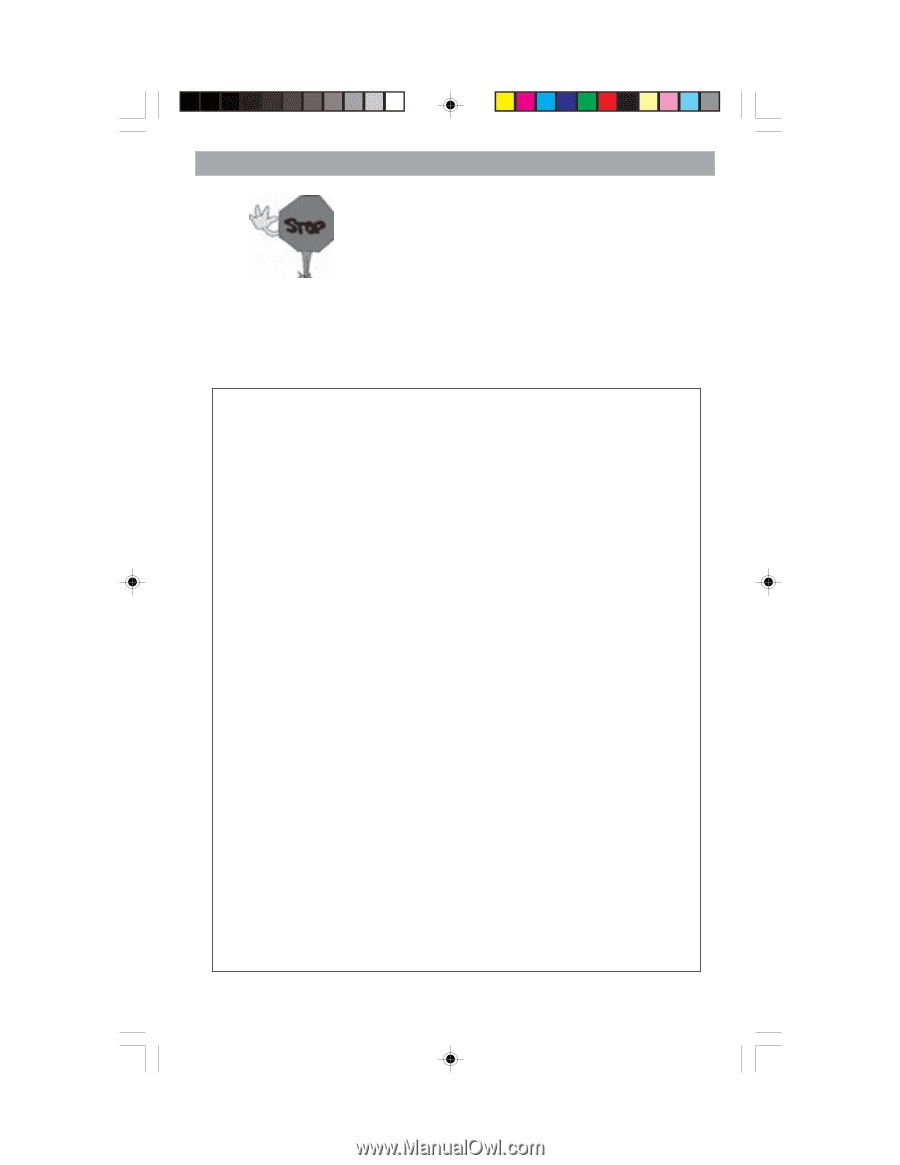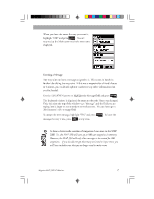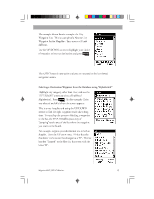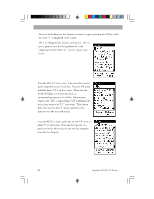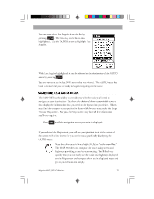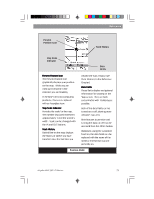Magellan 330X User Manual - Page 34
Magellan 330X - GPS Map Manual
 |
UPC - 763357102796
View all Magellan 330X manuals
Add to My Manuals
Save this manual to your list of manuals |
Page 34 highlights
Basic Operation GOTO routes are NOT saved in memory when the MAP 330 is turned off. If you are navigating on a GOTO route and you need to turn the MAP 330 off, you will need to restart the GOTO. Routes, however, are stored in memory. If you need to make a GOTO but expect to turn the MAP 330 off before arriving, you might consider making a 1-leg route using the route menu. More information on routes can be found in the Reference chapter of this manual. These are just the basics of the MAP 330 and for many users this is all that they will ever need. However, there are many more features in the MAP 330 that you may want to become familiar with. • Multileg routes (numerous GOTOs strung together to make a single, complex route). • Sunrise/Sunset and Lunar Information (allows you to see the time that the sun will rise and set along with lunar phase for a given position and date). • Best Hunting and Fishing Times (Displays the best hunting and fishing times for a given position. Real handy for hunters and boaters.) • Alarms and Alarm Messages (You can have the MAP 330 provide an audible and visual alert for four different alarms: Anchor, Arrival, XTE or GPS Fix.) • Setting up the MAP 330 (You can change many of the settings in the MAP 330 to meet your requirements. All of the possible choices can be found in the Setup Menu.) • Clearing the MAP 330's memory (You can clear just a few or all of the stored data that you entered into the MAP 330. Be careful, once you clear the data, it is gone until you re-enter it.) All of these and other features can be found in the Reference chapter of this manual. Just refer to it as you need. Again, thank you for joining the family of Magellan users and be sure to visit us on the web at www.magellangps.com for any software updates, MAP 330 information and a host of other items that you may find useful. 22 Magellan MAP 330 GPS Receiver