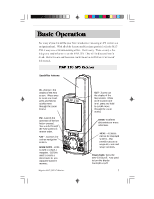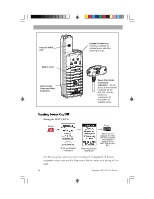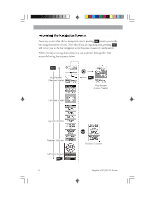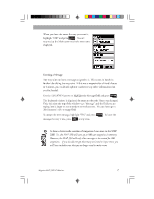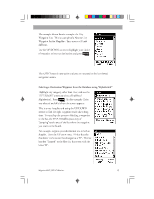Magellan 330X User Manual - Page 26
Magellan 330X - GPS Map Manual
 |
UPC - 763357102796
View all Magellan 330X manuals
Add to My Manuals
Save this manual to your list of manuals |
Page 26 highlights
Basic Operation From any screen other than a navigation screen, pressing NAV returns you to the last navigation screen viewed. Note that if you are inputting data, pressing NAV will return you to the last navigation screen but your inputs will not be saved. While viewing any navigation screen, you can maneuver through the other screens following the sequence below. NAV Map Screen (Position Mode) ESC Map Screen (Cursor Mode) Compass Screen Lg. Data Screen Position 1 Screen Position 2 Screen Sat Status Screen ESC 14 Magellan MAP 330 GPS Receiver
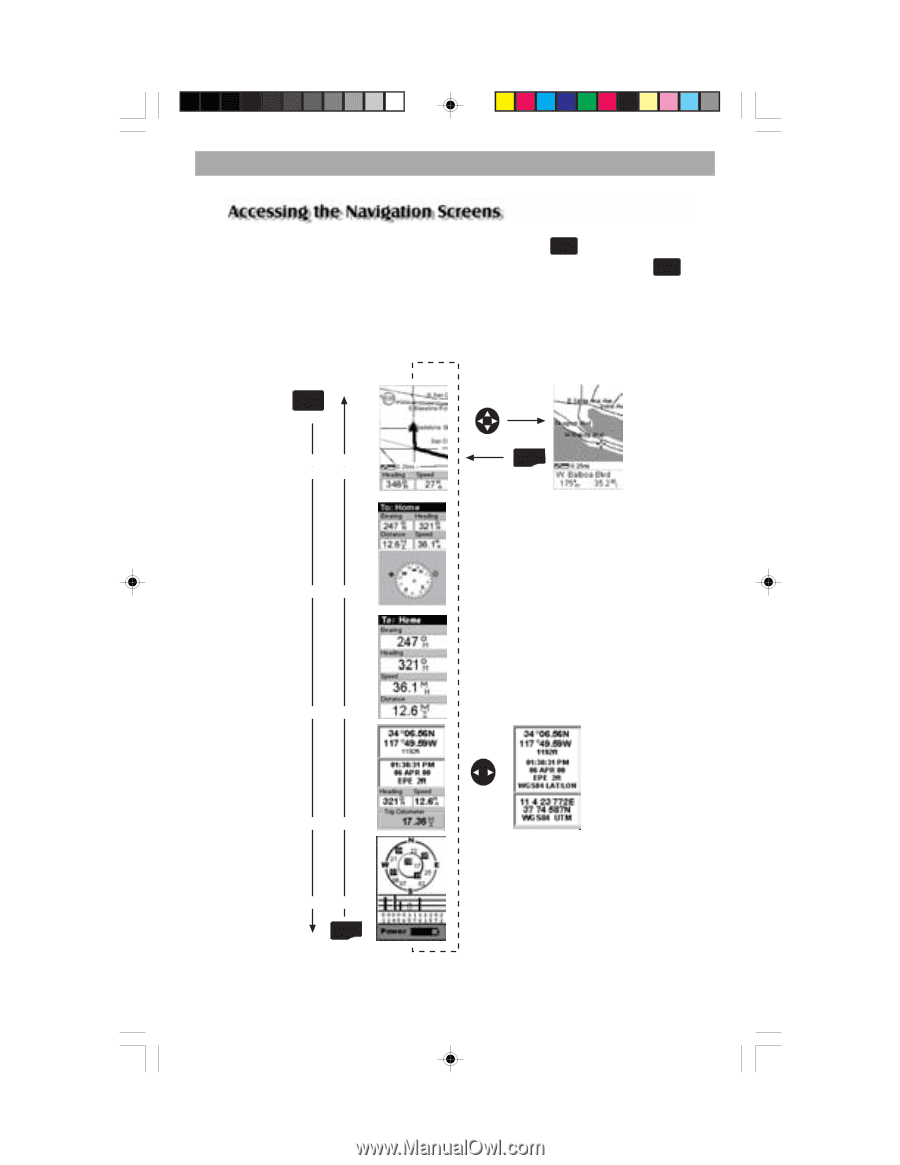
14
Magellan MAP 330 GPS Receiver
Basic Operat ion
Basic Operat ion
From any screen other than a navigation screen, pressing
NAV
returns you to the
last navigation screen viewed.
Note that if you are inputting data, pressing
NAV
will return you to the last navigation screen but your inputs will not be saved.
While viewing any navigation screen, you can maneuver through the other
screens following the sequence below.
NAV
ESC
ESC
Map Screen
(Position Mode)
Map Screen
(Cursor Mode)
Compass Screen
Lg. Data Screen
Position 1 Screen
Sat Status Screen
Position 2 Screen