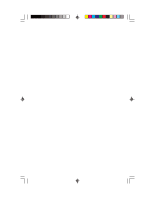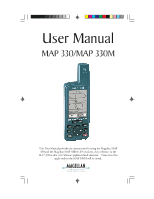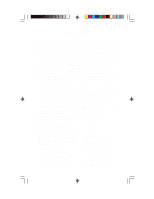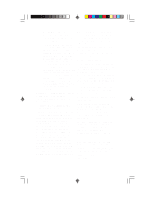Magellan 330X User Manual - Page 7
Magellan 330X - GPS Map Manual
 |
UPC - 763357102796
View all Magellan 330X manuals
Add to My Manuals
Save this manual to your list of manuals |
Page 7 highlights
Introduction About This User Manual ...1 Setting Up the MAP 330 Installing the Batteries ...3 Connecting the Wrist Strap ...4 Initialization for First Time Use ...5 Turn the MAP 330 On ...5 Enter Your Approximate Position ...6 Basic Operation MAP 330 GPS Receiver ...9 Turning Power On/Off ...10 Turning the Backlight On/Off ...11 Adjusting the Contrast ...11 Getting a Position Fix ...12 Navigational Screens ...12 Map Screen ...12 Compass Screen ...13 Large Data Screen ...13 Position Screens ...13 Accessing the Navigation Screens ...14 Saving a Waypoint ...15 Using GOTO Routes ...18 Creating a GOTO Route ...18 Navigating on a GOTO Route ...21 Magellan MAP 330 GPS Receiver i
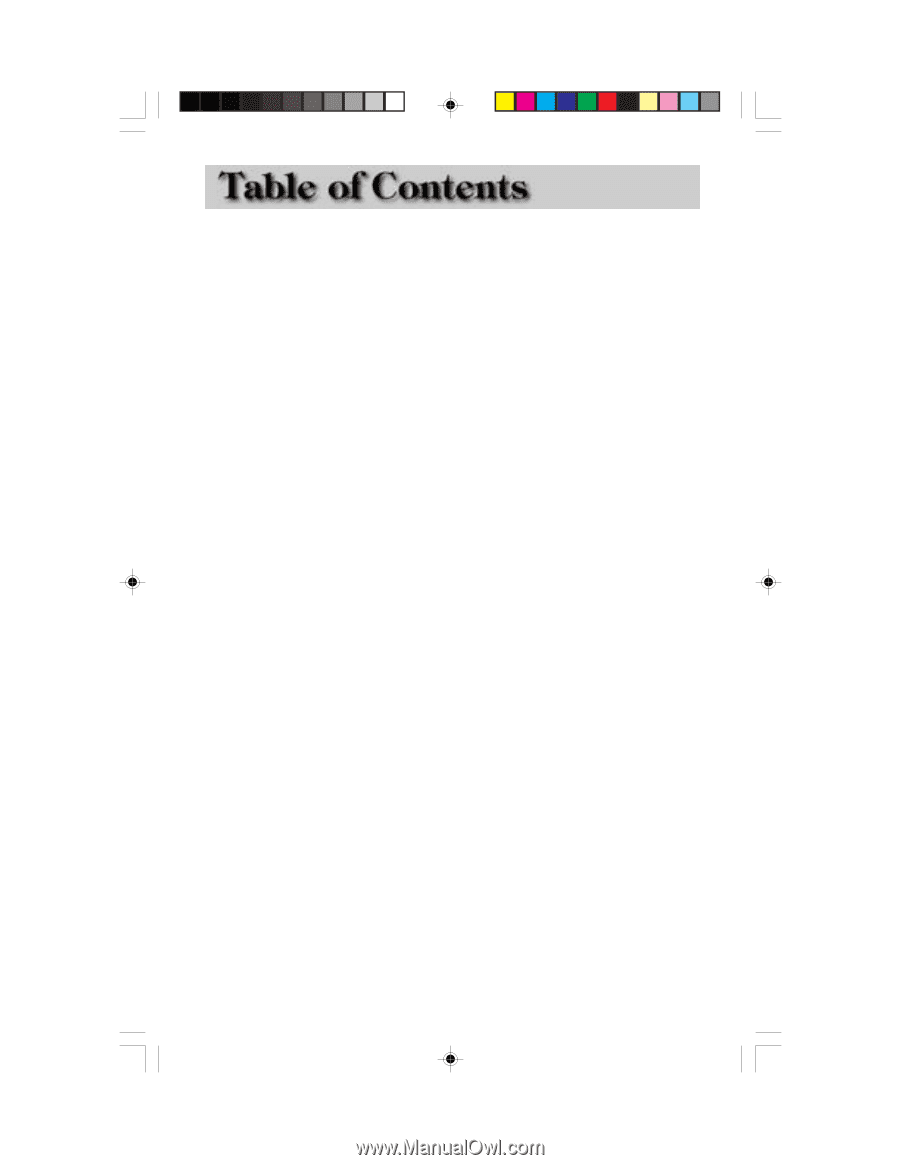
Magellan MAP 330 GPS Receiver
i
Introduction
About This User Manual
.........................................................................
1
Setting Up the MAP 330
Installing the Batteries
.............................................................................
3
Connecting the Wrist Strap
.....................................................................
4
Initialization for First Time Use
..............................................................
5
Turn the MAP 330 On
..................................................................................
5
Enter Your Approximate Position
...................................................................
6
Basic Operation
MAP 330 GPS Receiver
..........................................................................
9
Turning Power On/Off
................................................................................
10
Turning the Backlight On/Off
.....................................................................
11
Adjusting the Contrast
.................................................................................
11
Getting a Position Fix
..................................................................................
12
Navigational Screens
.............................................................................
12
Map Screen
..................................................................................................
12
Compass Screen
...........................................................................................
13
Large Data Screen
........................................................................................
13
Position Screens
...........................................................................................
13
Accessing the Navigation Screens
..........................................................
14
Saving a Waypoint
................................................................................
15
Using GOTO Routes
............................................................................
18
Creating a GOTO Route
.............................................................................
18
Navigating on a GOTO Route
....................................................................
21