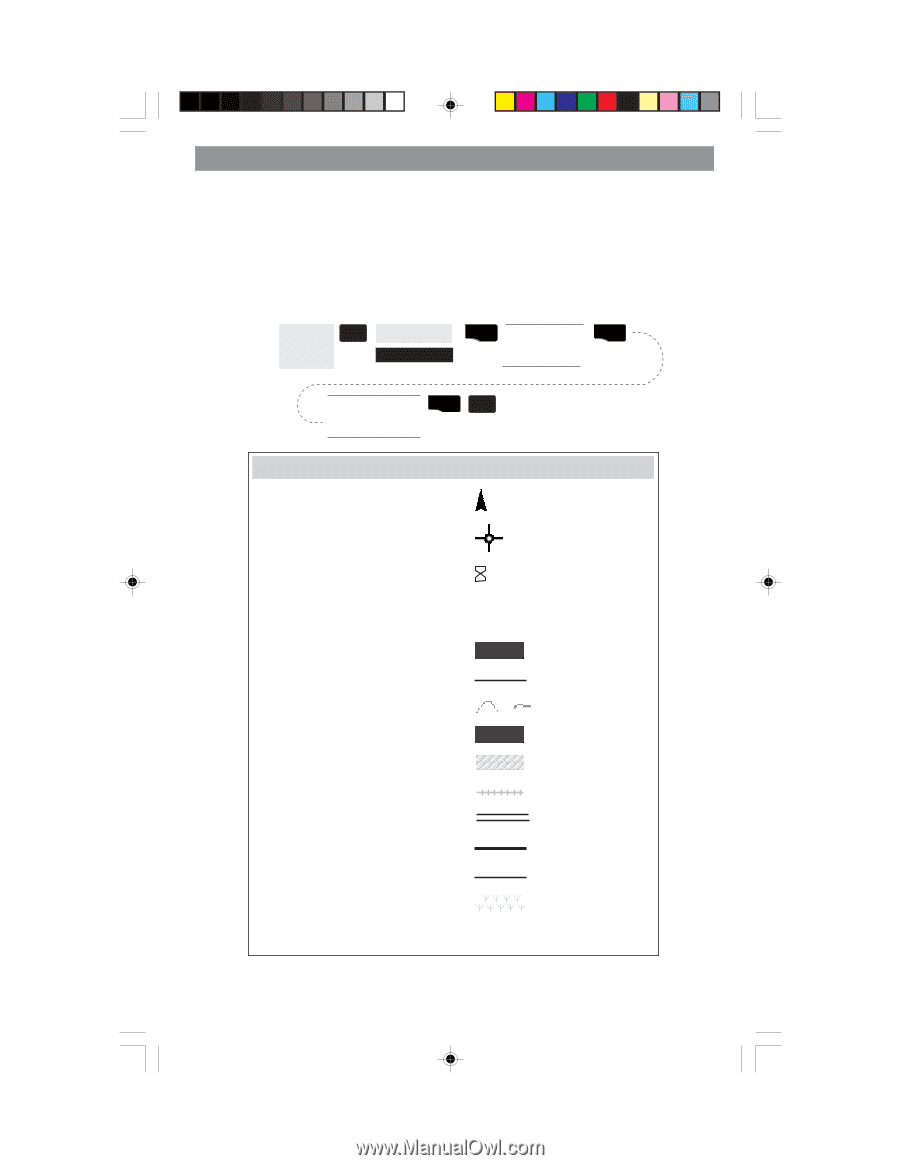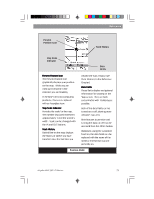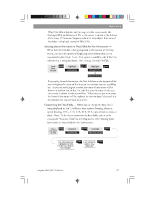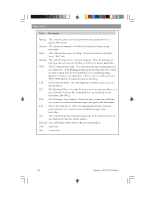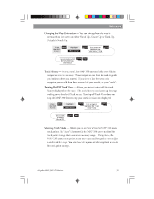Magellan 330X User Manual - Page 39
Magellan 330X - GPS Map Manual
 |
UPC - 763357102796
View all Magellan 330X manuals
Add to My Manuals
Save this manual to your list of manuals |
Page 39 highlights
Reference Setting the Map Detail - The detail of the map can be set to highest, high, medium, low or lowest. This changes the zoom level that different map objects (cities, highways, labels, etc.) are displayed. If you have set a zoom level and the display is too cluttered, set the map detail to a lower level; conversely set it to a higher level to view more detail. The default is Medium. From the MAP Screen MENU Highlight Map Setup ENTER Use arrows to highlight the "Detail" field ENTER Use arrows to select the desired Map Detail level ENTER NAV Map Screen Legend Present Position Cursor Panning Cursor Not Computing Fixes Waypoint Oceans State Lines Rivers Lakes Swamps Railroads Interstate Roads U.S. Routes Roads National Parks (Pointer ) (Crosshair ) (Hourglass) Displayed with the icon selected for that waypoint. - dark gray - black line - light gray - dark gray - light gray - light gray - double black line - thick black line - black line - light gray Magellan MAP 330 GPS Receiver 27