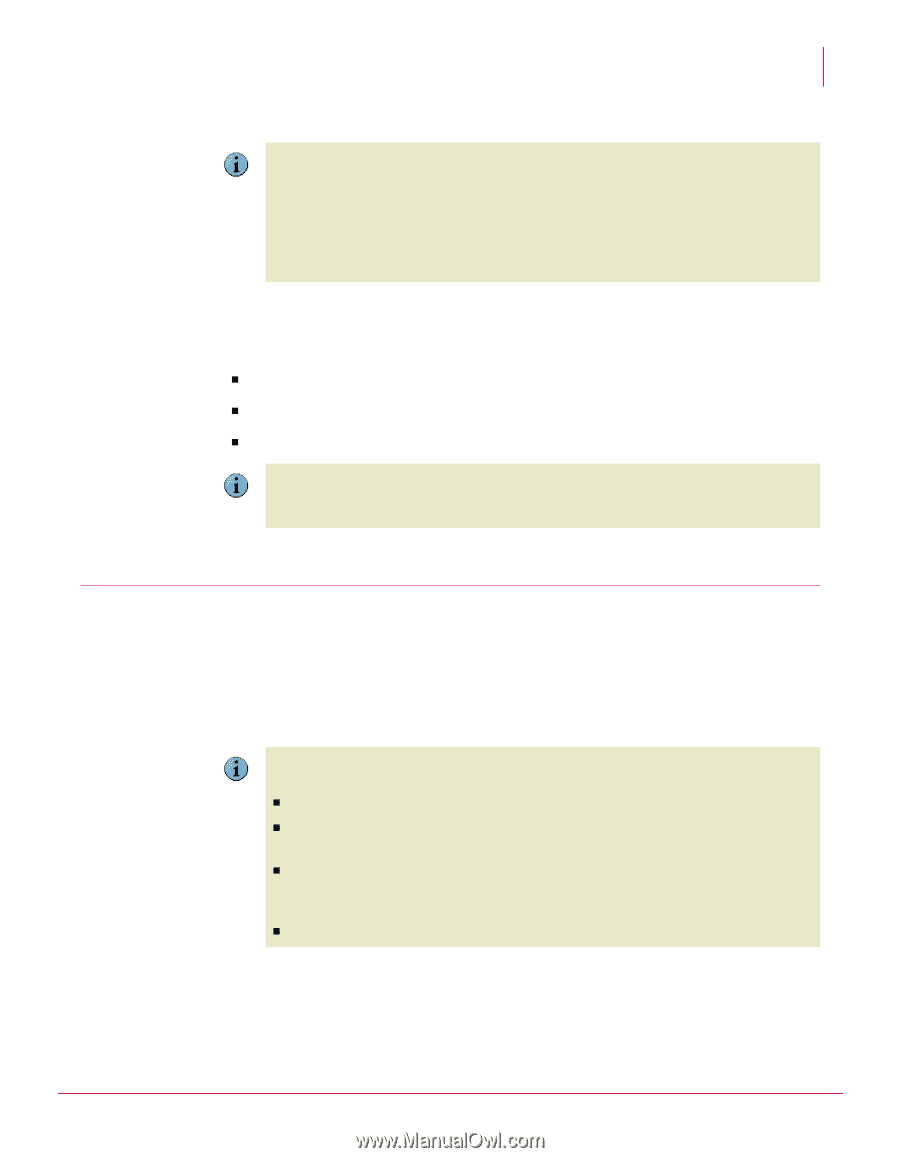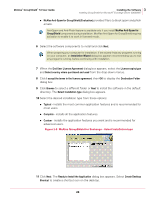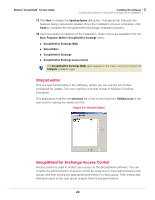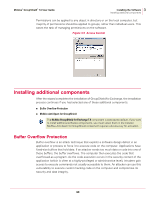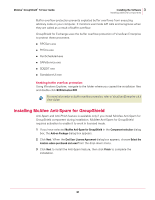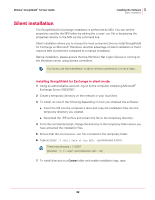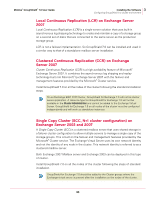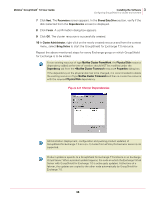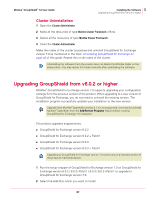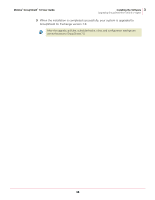McAfee GSSCDE-AA-DA User Guide - Page 33
Configuring GroupShield in a cluster environment, Start, Programs, McAfee, GroupShield for Exchange
 |
View all McAfee GSSCDE-AA-DA manuals
Add to My Manuals
Save this manual to your list of manuals |
Page 33 highlights
McAfee® GroupShield™ 7.0 User Guide 3 Installing the Software Configuring GroupShield in a cluster environment MSIEXEC /I INSTALLDIR= and press ENTER. Install folder = C:\GSE7INSTALL Note MSIEXEC /I C:\GSE7\GROUPSHIELD.MSI INSTALLDIR=C:\GSE7INSTALL /QN MSIEXEC /I INSTALLDIR= /l* MSIEXEC /I C:\GSE7\GROUPSHIELD.MSI INSTALLDIR=C:\GSE7INSTALL /l* C:\GSE7\GSELOG.TXT /QN Upon successful completion of the installation process, these menu appears under Start | Programs | McAfee | GroupShield for Exchange „ GroupShield for Exchange „ GroupShield for Exchange Access Control „ SiteList Editor If silent installation is used, only GroupShield software is installed on the server. To have additional components like Anti-spam for GroupShield, and buffer overflow protection, Note you should manually execute the respective setup files. Configuring GroupShield in a cluster environment This section describes the steps to configure GroupShield in a cluster environment. GroupShield 7.0 is supported on a Microsoft® Cluster Service (MSCS) that is bundled with Microsoft® Windows 2003 in an Active-Passive configuration.You must install GroupShield 7.0 on the same drive and path on all the nodes of the cluster. GroupShield 7.0 does not support Active-Active cluster configuration. To implement GroupShield in an Active-Active configuration: Note „ GroupShield 7.0 must be installed on both the nodes of the cluster. „ From the Services MMC, change the Startup type of the GroupShield Exchange service to Automatic. „ GroupShield should not be managed using the Cluster Administrator. A resource of type McAfee Cluster Framework should not be added in the cluster administrator to any of the cluster groups. „ GroupShield 7.0 should be managed individually on each of the cluster nodes. 33