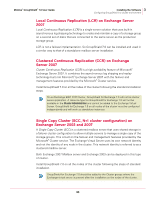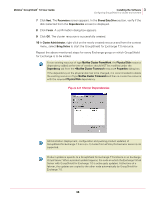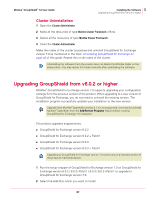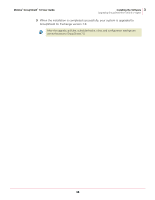McAfee GSSCDE-AA-DA User Guide - Page 39
Post-Installation Tasks and Maintenance, Testing your GroupShield installation, Testing the anti-
 |
View all McAfee GSSCDE-AA-DA manuals
Add to My Manuals
Save this manual to your list of manuals |
Page 39 highlights
4 Post-Installation Tasks and Maintenance This chapter includes information that is important to consider when performing post installation and maintenance tasks: „ Testing your GroupShield installation „ Quarantining using McAfee Quarantine Manager „ Maintaining your GroupShield application „ Uninstalling the GroupShield for Exchange software Testing your GroupShield installation When you have completed installation of GroupShield for Exchange, we recommend that you test the installation to ensure that the software is installed properly and can detect viruses and spam within the email messages. Testing the anti-virus component The recommended method to test an anti-virus product is to attach an EICAR anti-virus test file to an email message, and to send the message through the Microsoft® Exchange Server 2003/2007 where you have just installed GroupShield for Exchange. The EICAR standard anti-virus test file was created jointly by several anti-virus vendors throughout the world to implement a standard by which customers can verify their anti-virus installations. This file is not a virus, Ensure that you delete the file when you have finished testing your installation to avoid alarming unsuspecting users. Note 39