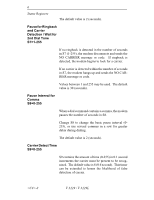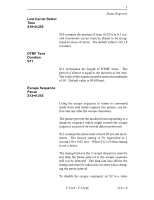Motorola V3229 Operating Instructions - Page 140
S-REGISTER, OPERATION, Changing Register, Values, Sn=^v
 |
View all Motorola V3229 manuals
Add to My Manuals
Save this manual to your list of manuals |
Page 140 highlights
6 Status Registers S-REGISTER OPERATION Enter ATSn? to read a register value, where n=register number for a decimal value; or ATSn?^ for a hexadecimal value. For example, to determine the current backspace character enter ATS5? The screen will show the ASCII value of the backspace character stored in register S5. Changing Register Values Sn=v Sn=^v To change an option using ATS commands requires the operator to precalculate the revised decimal (or hexadecimal) total. Because of the chance of miscalculating the bit sum, causing unplanned option changes, writing to an S-register is discouraged. For operators who prefer this method of option selection a much simplified command that eliminates the decimal calculation is explained in the Individual Bit Command section. Enter ATSn=v to change a register value, where n=register number and v=decimal value; or ATSn=^v,where ^v=hexadecimal value. Note: Not all registers can be set by the ATSn=v (or ^v) command. Some registers are for reference only. -4 V.3229 / V.3229L