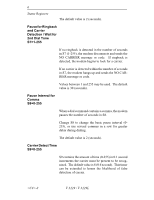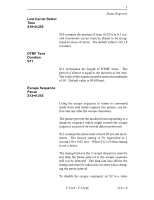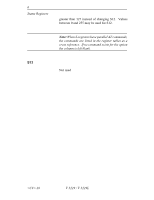Motorola V3229 Operating Instructions - Page 141
V.3229 / V.3229L, <C#>-5, Status Registers
 |
View all Motorola V3229 manuals
Add to My Manuals
Save this manual to your list of manuals |
Page 141 highlights
Individual Bit Command Sn . #=v 6 Status Registers To change the escape character from + to the ESC key (ASCII value of 27) Enter ATS2=27 To return the modem to the command mode press the ESC key three times: (pause) ESC ESC ESC (pause) Most operators use AT commands as the primary method of changing S-register options. However, some options stored in registers do not have an associated AT command. For these options, the individual bit AT command can be used to change the setting of the bit controlling the option. To Change a single bit value within a register Enter ATSn . # = v where n= register number #= bit position 0 through 7 v= bit value 1 or 0 Example: S-register 27, bit 2 selects between dial-up or leased line operation. AT command method: AT&L selects dial-up operation (sets S27 bit 2 to 0) V.3229 / V.3229L -5