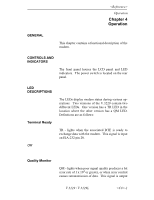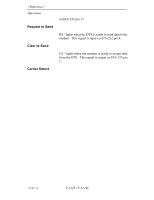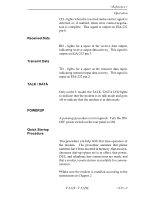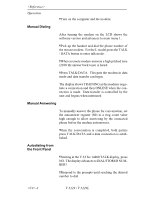Motorola V3229 Operating Instructions - Page 36
Selecting the, Option
 |
View all Motorola V3229 manuals
Add to My Manuals
Save this manual to your list of manuals |
Page 36 highlights
3 Option Selection Selecting the Option USE RECEIVE TRANSMIT CLOCK? NO USE EXTERNAL TRANSMIT CLOCK? NO USE INTERNAL TRANSMIT CLOCK? YES INTERNAL CLOCK CHANGE? Select the submenu containing the option (submenu item) to be changed and press YES. The LCD displays the first Submenu Item. If the Submenu Item (option) setting displayed is the desired option, press NO to scroll through Submenu Items. If the option displayed is not the desired setting, respond to the prompts until the desired option is displayed, and then advance to the next Submenu Item. In any case, responding to the prompt will guide you to the desired option. -18 Note: Because of menu structure and options available, not all Main Menus have Submenus and not all Submenus have Item Options. However, the option selection sequence is the same. V.3229 / V.3229L