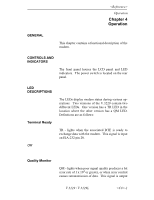Motorola V3229 Operating Instructions - Page 33
V.3229 / V.3229L
 |
View all Motorola V3229 manuals
Add to My Manuals
Save this manual to your list of manuals |
Page 33 highlights
Main Menu 3 Option Selection main menus 2 through 6. To return to main menu 1 press the TALK/DATA pushbutton. NO DIAL STORED PHONE #? NO DISPLAY STATUS NO . . . CHANGE PHONE #? Note: While operating in the option menu, pressing NO scrolls down the columns in Table 3-1 and pressing YES advances across the columns. When any Main Menu is on display, pressing YES advances to the first Submenu in that Main Menu group. MODIFY CONFIGURATION? YES CHANGE MODEM OPTIONS? V.3229 / V.3229L -15

V.3229 / V.3229L
<C#>-15
3
Option Selection
main menus 2 through 6. To return to main menu 1
press the TALK/DATA pushbutton.
NO
DIAL STORED
PHONE #?
NO
DISPLAY
STATUS
NO . . .
CHANGE
PHONE #?
Note
: While operating in the option menu, pressing
NO scrolls down the columns in Table 3-1 and press
-
ing YES advances across the columns.
Main Menu
When any Main Menu is on display, pressing YES
advances to the first Submenu in that Main Menu
group.
MODIFY
CONFIGURATION?
YES
CHANGE MODEM
OPTIONS?