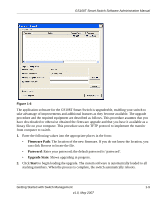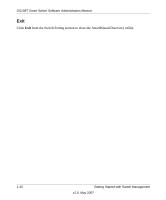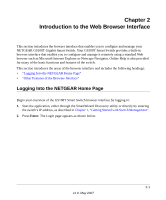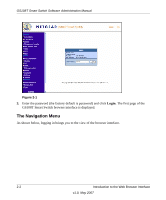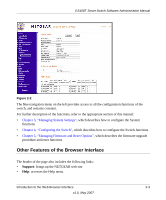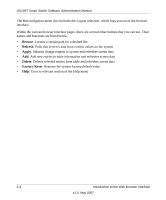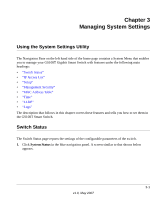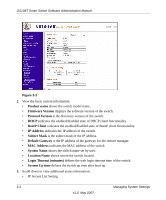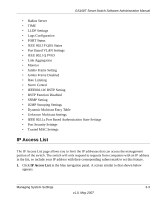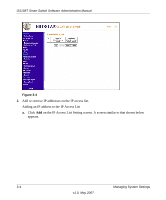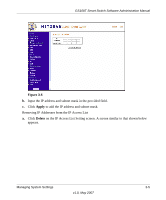Netgear GS108T-100NAS GS108T Setup Manual - Page 24
Browse, Refresh, Apply, Delete, Factory Reset
 |
View all Netgear GS108T-100NAS manuals
Add to My Manuals
Save this manual to your list of manuals |
Page 24 highlights
GS108T Smart Switch Software Administration Manual The blue navigation menu also includes the Logout selection, which logs you out of the browser interface. Within the various browser interface pages, there are several other buttons that you can use. Their names and functions are listed below: • Browse: Locates a certain path for a desired file • Refresh: Pulls that screen's data from current values on the system • Apply: Submits change request to system and refreshes screen data • Add: Add new entries to table information and refreshes screen data • Delete: Deletes selected entries from table and refreshes screen data • Factory Reset: Restores the system factory default value • Help: Goes to relevant section of the Help menu 2-4 Introduction to the Web Browser Interface v1.0, May 2007