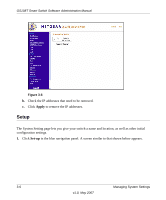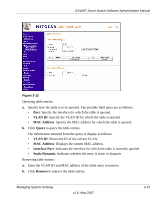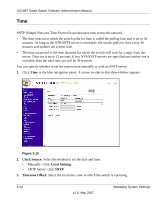Netgear GS108T-100NAS GS108T Setup Manual - Page 35
MAC Address Table, Static Address
 |
View all Netgear GS108T-100NAS manuals
Add to My Manuals
Save this manual to your list of manuals |
Page 35 highlights
GS108T Smart Switch Software Administration Manual • 802.1x: The Radius server is used for dot1x authentication. • All: The Radius server is used for both logging in and dot1x authentication. 3. Backup Server: Define the RADIUS Backup Server authentication fields in a similar manner. 4. Click Apply to update the RADIUS servers. MAC Address Table Click MAC Address Table in the upper part of the blue navigation panel to expand the item to Static Address and Dynamic Address. Static Address 1. Click Static Address in the blue navigation panel. A screen similar to that shown below appears. . Figure 3-10 2. Add or remove static addresses on the Static Addresses list. Adding a static address to the Static Addresses list Managing System Settings v1.0, May 2007 3-11