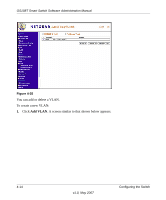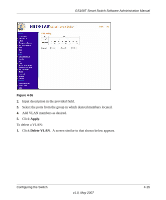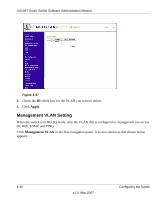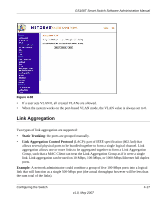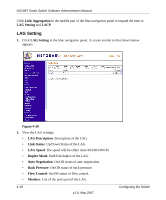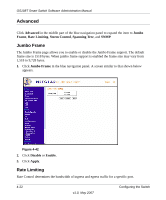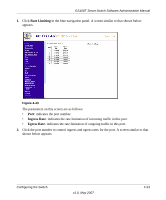Netgear GS108T-100NAS GS108T Setup Manual - Page 72
LAG Setting, Link Aggregation, LAG Description, Link Status, LAG Speed, Duplex Mode, Auto Negotiation
 |
View all Netgear GS108T-100NAS manuals
Add to My Manuals
Save this manual to your list of manuals |
Page 72 highlights
GS108T Smart Switch Software Administration Manual Click Link Aggregation in the middle part of the blue navigation panel to expand the item to LAG Setting and LACP. LAG Setting 1. Click LAG Setting in the blue navigation panel. A screen similar to that shown below appears. . Figure 4-39 2. View the LAG settings: • LAG Description: Description of the LAG. • Link Status: Up/Down Status of the LAG. • LAG Speed: The speed will be either Auto/10/100/1000 M. • Duplex Mode: Half/Full duplex of the LAG. • Auto Negotiation: On/Off status of auto negotiation. • Back Pressure: On/Off status of back pressure. • Flow Control: On/Off status of flow control. • Member: List of the ports part of the LAG. 4-18 v1.0, May 2007 Configuring the Switch

GS108T Smart Switch Software Administration Manual
4-18
Configuring the Switch
v1.0, May 2007
Click
Link Aggregation
in the middle part of the blue navigation panel to expand the item to
LAG Setting
and
LACP
.
LAG Setting
1.
Click
LAG Setting
in the blue navigation panel. A screen similar to that shown below
appears.
.
2.
View the LAG settings:
•
LAG Description
: Description of the LAG.
•
Link Status
: Up/Down Status of the LAG.
•
LAG Speed
: The speed will be either Auto/10/100/1000 M.
•
Duplex Mode
: Half/Full duplex of the LAG.
•
Auto Negotiation
: On/Off status of auto negotiation.
•
Back Pressure
: On/Off status of back pressure.
•
Flow Control
: On/Off status of flow control.
•
Member
: List of the ports part of the LAG.
Figure 4-39