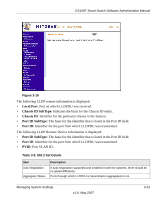Netgear GS108T-100NAS GS108T Setup Manual - Page 49
Logs, Logs Configuration, Unknown TLVs, Memory Logs, Flash Logs, Server Logs
 |
View all Netgear GS108T-100NAS manuals
Add to My Manuals
Save this manual to your list of manuals |
Page 49 highlights
GS108T Smart Switch Software Administration Manual Table 3-6. MED Set Details (continued) Item Description Model Name Alphanumerical string that contains the model name of the endpoint. Asset ID Alphanumerical string that contains the asset identifier of the endpoint. Network Policy Network policy is associated with multiple sets of application types supported on a given port. • Application Type: Integer value indicating the primary function of the application(s) defined for this network policy, advertised by an Endpoint or Network Connectivity Device. • Unknown Policy Flag: Indicates that an Endpoint Device wants to explicitly advertise that, this policy is required by the device, but is currently unknown. • Tagged Flag: Indicates whether the specified application type is using a tagged or an untagged VLAN. • Reserved: Reserved for future standardization. • VLAN ID: Contains the VLAN identifier (VID) for the port. • L2 Priority: Indicates the Layer 2 priority to be used for the specified application type. • DSCP Value: Contains the DSCP value to be used to provide Diffserv node behavior for the specified application type. • Unknown TLVs: Unrecognized TLVs. Logs Click Logs in the upper part of the blue navigation panel to expand the item to Logs Configuration, Memory Logs, Flash Logs, and Server Logs. Three types of media are provided for saving the logs: • The RAM medium uses a fixed block of memory to store logs. It's volatile (i.e., the logs will be cleared after system reboot). • The flash medium uses one or more sectors of flash memory to store logs. It's non-volatile but considered relatively slow. • The server medium is a remote host with BSD syslogd compliant daemon running. It uses the UDP protocol to send log messages to the remote server. Logs Configuration Logs are used to record various events in the system. By configuring logging system, you can control how many and what log messages are recorded for later reference. Managing System Settings v1.0, May 2007 3-25