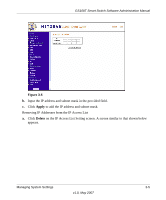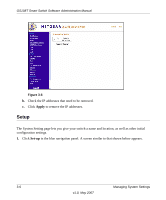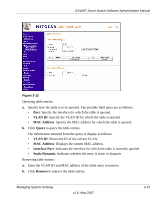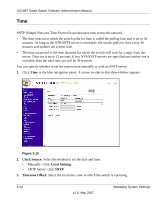Netgear GS108T-100NAS GS108T Setup Manual - Page 34
Primary Server, Host IP Addresses, Authentication Port, Number of Retries, Time out for Reply
 |
View all Netgear GS108T-100NAS manuals
Add to My Manuals
Save this manual to your list of manuals |
Page 34 highlights
GS108T Smart Switch Software Administration Manual . Figure 3-9 2. Primary Server: Define the RADIUS Primary Server authentication fields. a. Host IP Addresses: Specify the IP address of the primary RADIUS server. b. Authentication Port: Specify the UDP port number of the EAPOL control frame. The default UDP port number is 1812, but other numbers can be used if the RADIUS server can recognize them. c. Number of Retries: Specify the number of times the switch sends the RADIUS request to the server before giving up. d. Time out for Reply: Specify the number of seconds the switch waits for the RADIUS server to respond before resending the request. e. Dead Time: Specify the number of minutes a RADIUS server, that is not responding to authentication requests is to be skipped, thus avoiding the wait for the request to timeout before trying the backup configured server. f. Key String: Specify the string used by the RADIUS server as a password to identify EAPOL control frames. g. Usage Type: Select the usage of the radius server. The possible field values are: • Login: The Radius server is used for logging into switch. 3-10 v1.0, May 2007 Managing System Settings