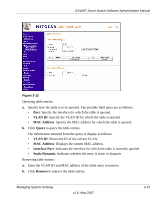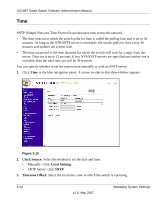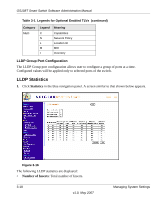Netgear GS108T-100NAS GS108T Setup Manual - Page 39
LLDP, LLDP Configuration, Local Time, NTP Server IP - 1, Apply, Statistics, Local Information
 |
View all Netgear GS108T-100NAS manuals
Add to My Manuals
Save this manual to your list of manuals |
Page 39 highlights
GS108T Smart Switch Software Administration Manual 4. When setting the date and time manually: a. Date: Specify the date to which the switch is set in DD/MM/YYYY format. b. Local Time: Specify the switch time in HH:MM:SS format. 5. When setting the date and time with the SNTP server: a. NTP Server IP - 1: Specify the IP address of the primary NTP/SNTP Server for the switch to use when synchronizing time. b. NTP Server IP - 2: Specify the IP address of alternate NTP/SNTP Server for the switch to use when synchronizing time. 6. Click Apply to update the time settings. LLDP Click LLDP (Link Layer Discovery Protocol) in the upper part of the blue navigation panel to expand the item to Configuration, Statistics, Local Information, and MSAP Information. LLDP Configuration LLDP is a one way protocol. • An LLDP agent can transmit information about the capabilities and current status of the switch associated with its MSAP (MAC Service Access Point) identifier. • The LLDP agent can also receive information about the capabilities and current status of the switch associated with a remote MSAP identifier. However, LLDP agents are not provided with any means of soliciting information from other LLDP agents via this protocol. Switch Settings 1. Click Configuration in the blue navigation panel. A screen similar to that shown below appears. Managing System Settings v1.0, May 2007 3-15