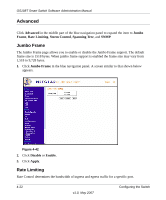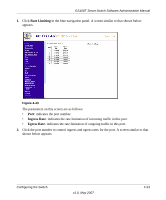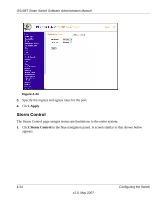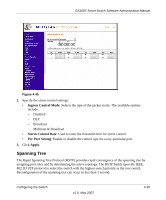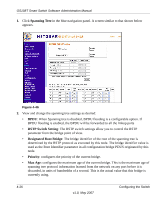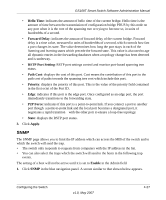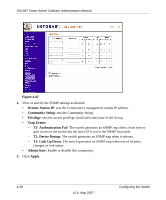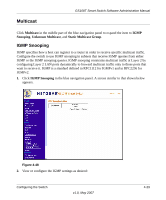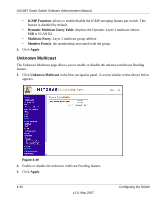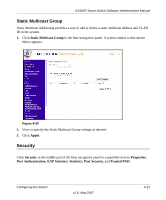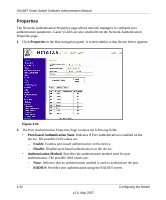Netgear GS108T-100NAS GS108T Setup Manual - Page 81
SNMP, a point-to-point link and the local port becomes a designated port,
 |
View all Netgear GS108T-100NAS manuals
Add to My Manuals
Save this manual to your list of manuals |
Page 81 highlights
GS108T Smart Switch Software Administration Manual • Hello Time: indicates the amount of hello time of the current bridge. Hello time is the amount of time between the transmission of configuration bridge PDUS by this node on any port when it is the root of the spanning tree or trying to become so, in units of hundredths of a second. • Forward Delay: indicates the amount of forward delay of the current bridge. Forward delay is a time value, measured in units of hundredths of a second, which controls how fast a port changes its state. The value determines how long the port stays in each of the listening and learning states which precede the forward state. This value is also used to age all dynamic entries in the forwarding databases when a topology change has been detected and is underway. • RSTP Port Setting: RSTP port settings control and monitor port-based spanning tree status. • Path Cost: displays the cost of this port. Cost means the contribution of this port to the path cost of paths towards the spanning tree root which include this port. • Priority: displays the priority of this port. This is the value of the priority field contained in the first octet of the Port ID. • Edge: indicates if this port is the edge port. Once configured as an edge port, the port immediately transitions to the forwarding state. • P2P Force: indicates if this port is a point-to-point link. If you connect a port to another port though a point-to-point link and the local port becomes a designated port, it negotiates a rapid transition with the other port to ensure a loop-free topology. • State: displays the RSTP port status. 3. Click Apply. SNMP The SNMP page allows you to limit the IP address which can access the MIB of the switch and to which the switch will send the trap. • The switch only responds to requests from computers with the IP address in the list. • You can also select the traps which the switch will send to the hosts in the following trap events. The setting of a host will not be active until it is set to Enable in the Admin field. 1. Click SNMP in the blue navigation panel. A screen similar to that shown below appears. Configuring the Switch v1.0, May 2007 4-27