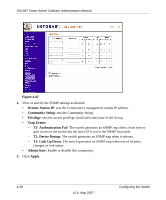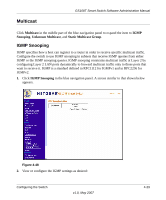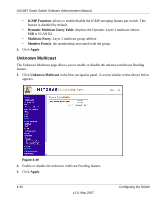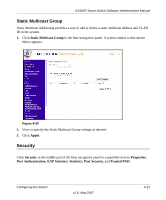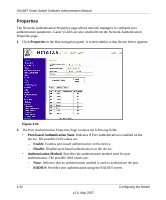Netgear GS108T-100NAS GS108T Setup Manual - Page 87
Port Authentication, RADIUS, None, Guest VLAN, Enable, Disable, VLAN List, Forward DOT1x EAPOL, Apply
 |
View all Netgear GS108T-100NAS manuals
Add to My Manuals
Save this manual to your list of manuals |
Page 87 highlights
GS108T Smart Switch Software Administration Manual - RADIUS, None: Provides port authentication, first using the RADIUS server. If the port is not authenticated, then no authentication method is used, and the session is permitted. • Guest VLAN: Specifies whether the Guest VLAN is enabled on the device. The possible field values are: - Enable: Enables using a Guest VLAN for unauthorized ports. If a Guest VLAN is enabled, the unauthorized port automatically joins the VLAN selected in the VLAN List field. - Disable: Disables port-based authentication on the device. This is the default. • VLAN List: Contains a list of VLANs. The Guest VLAN is selected from the VLAN list. • Forward DOT1x EAPOL: When the Port-based Authentication State is disabled, users can enable or disable flooding EAPOL. 3. Click Apply. Port Authentication The Port Authentication page allows network managers to configure port-based authentication global parameters. 1. Click Port Authentication in the blue navigation panel. A screen similar to that shown below appears. Configuring the Switch v1.0, May 2007 4-33