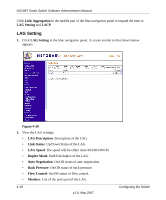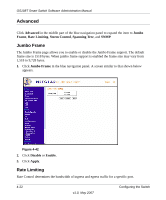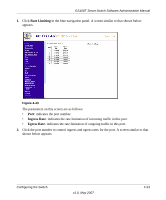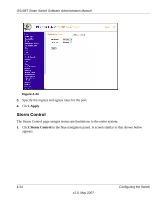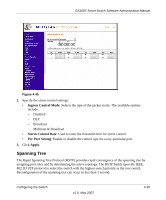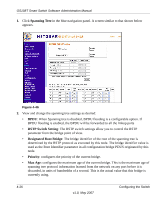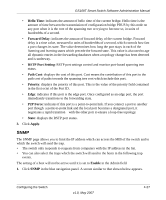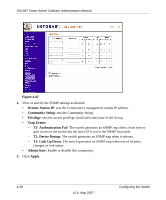Netgear GS108T-100NAS GS108T Setup Manual - Page 77
Rate Limiting, Ingress Rate, indicates the rate limitation of incoming traffic in this port.
 |
View all Netgear GS108T-100NAS manuals
Add to My Manuals
Save this manual to your list of manuals |
Page 77 highlights
GS108T Smart Switch Software Administration Manual 1. Click Rate Limiting in the blue navigation panel. A screen similar to that shown below appears. . Figure 4-43 The parameters on this screen are as follows: • Port: indicates the port number. • Ingress Rate: indicates the rate limitation of incoming traffic in this port. • Egress Rate: indicates the rate limitation of outgoing traffic in this port. 2. Click the port number to control ingress and egress rates for the port. A screen similar to that shown below appears. Configuring the Switch v1.0, May 2007 4-23

GS108T Smart Switch Software Administration Manual
Configuring the Switch
4-23
v1.0, May 2007
1.
Click
Rate Limiting
in the blue navigation panel. A screen similar to that shown below
appears.
.
The parameters on this screen are as follows:
•
Port
: indicates the port number.
•
Ingress Rate
: indicates the rate limitation of incoming traffic in this port.
•
Egress Rate
: indicates the rate limitation of outgoing traffic in this port.
2.
Click the port number to control ingress and egress rates for the port. A screen similar to that
shown below appears.
Figure 4-43