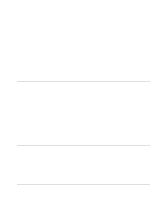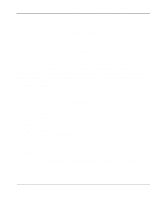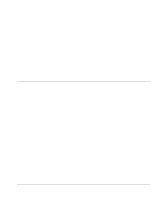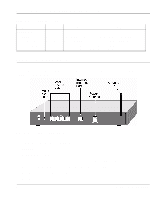Netgear MR314 Reference Guide - Page 21
Easy Installation and Management, Maintenance and Support - wireless router setup
 |
UPC - 606449022148
View all Netgear MR314 manuals
Add to My Manuals
Save this manual to your list of manuals |
Page 21 highlights
Reference Guide for the Model MR314 Cable/DSL Wireless Router • Automatic Configuration of Attached PCs by DHCP The Model MR314 router dynamically assigns network configuration information, including IP, gateway, and domain name server (DNS) addresses, to attached PCs on the LAN using the Dynamic Host Configuration Protocol (DHCP). This feature greatly simplifies configuration of LAN-attached PCs. • DNS Proxy When DHCP is enabled and no DNS addresses are specified, the router provides its own address as a DNS server to the attached PCs. The router obtains actual DNS addresses from the ISP during connection setup and forwards DNS requests from the LAN. • PPP over Ethernet (PPPoE) PPP over Ethernet is a protocol for connecting remote hosts to the Internet over an always-on connection by simulating a dial-up connection. Easy Installation and Management You can install, configure, and operate the Model MR314 Cable/DSL Wireless Router within minutes after connecting it to the network. The following features simplify installation and management tasks: • Browser-based management Browser-based configuration allows you to easily configure your router from almost any type of personal computer, such as Windows, Macintosh, or Linux. A user-friendly Setup Wizard is provided and online help documentation is built into the browser-based Web Management Interface. • Visual monitoring The Model MR314 router's front panel LEDs provide an easy way to monitor its status and activity. Maintenance and Support NETGEAR offers the following features to help you maximize your use of the Model MR314 router: • Flash memory for firmware upgrade • Five-year warranty, two years on power adapter. • Free technical support seven days a week, twenty-four hours a day Introduction 1-5