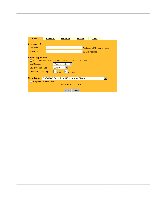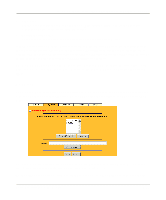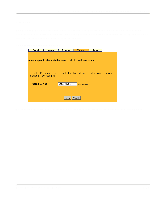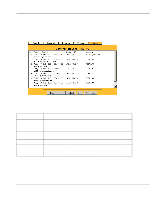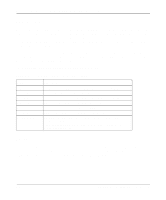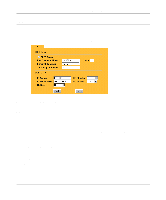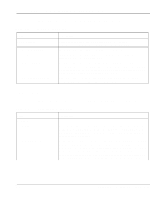Netgear MR314 Reference Guide - Page 55
Previous Click this button to clear the log entries.
 |
UPC - 606449022148
View all Netgear MR314 manuals
Add to My Manuals
Save this manual to your list of manuals |
Page 55 highlights
Reference Guide for the Model MR314 Cable/DSL Wireless Router Log viewing buttons are described in Table 4-2 Table 4-2. Log display buttons Field Previous Page Refresh Clear Next Page Description Click this button to view the previous log page. Click this button to refresh the log screen. Click this button to clear the log entries. Click this button to view the next log page. Basic Configuration of the Router 4-15
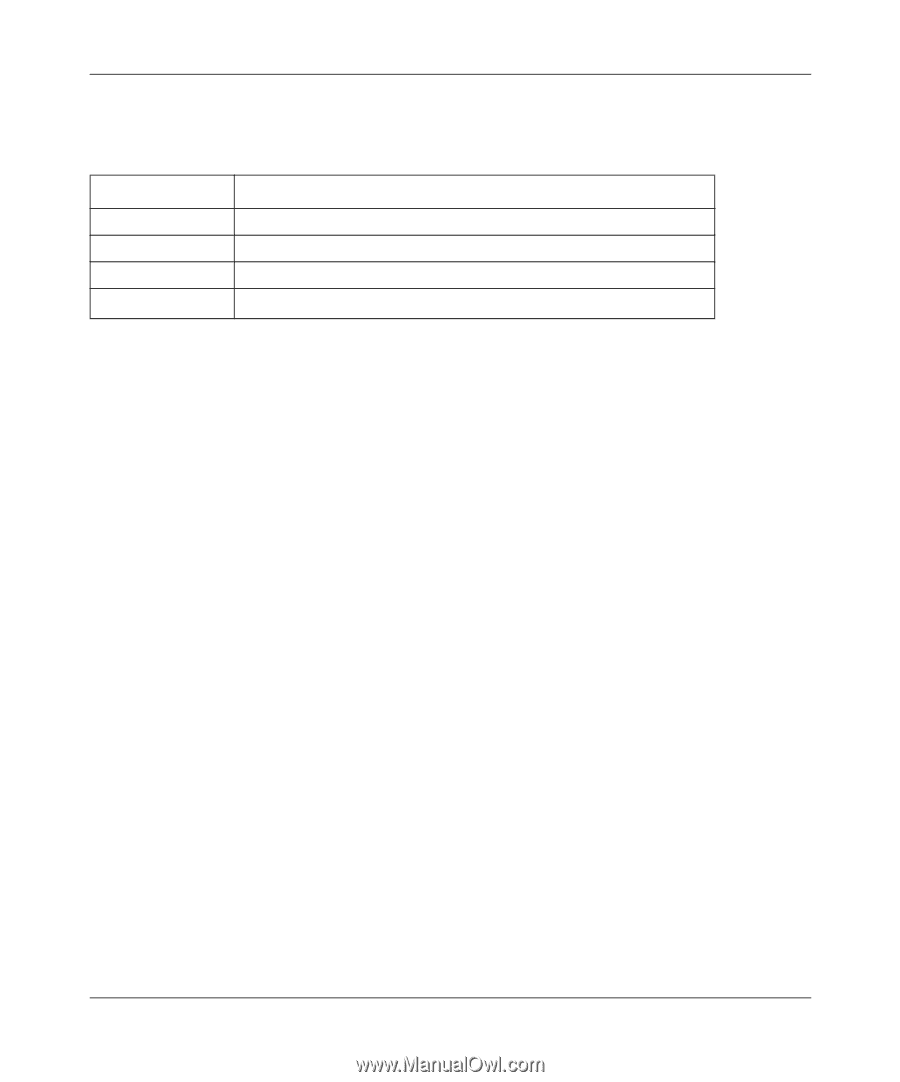
Reference Guide for the Model MR314 Cable/DSL Wireless Router
Basic Configuration of the Router
4-15
Log viewing buttons are described in
Table 4-2
Table 4-2.
Log display buttons
Field
Description
Previous Page
Click this button to view the previous log page.
Refresh
Click this button to refresh the log screen.
Clear
Click this button to clear the log entries.
Next Page
Click this button to view the next log page.