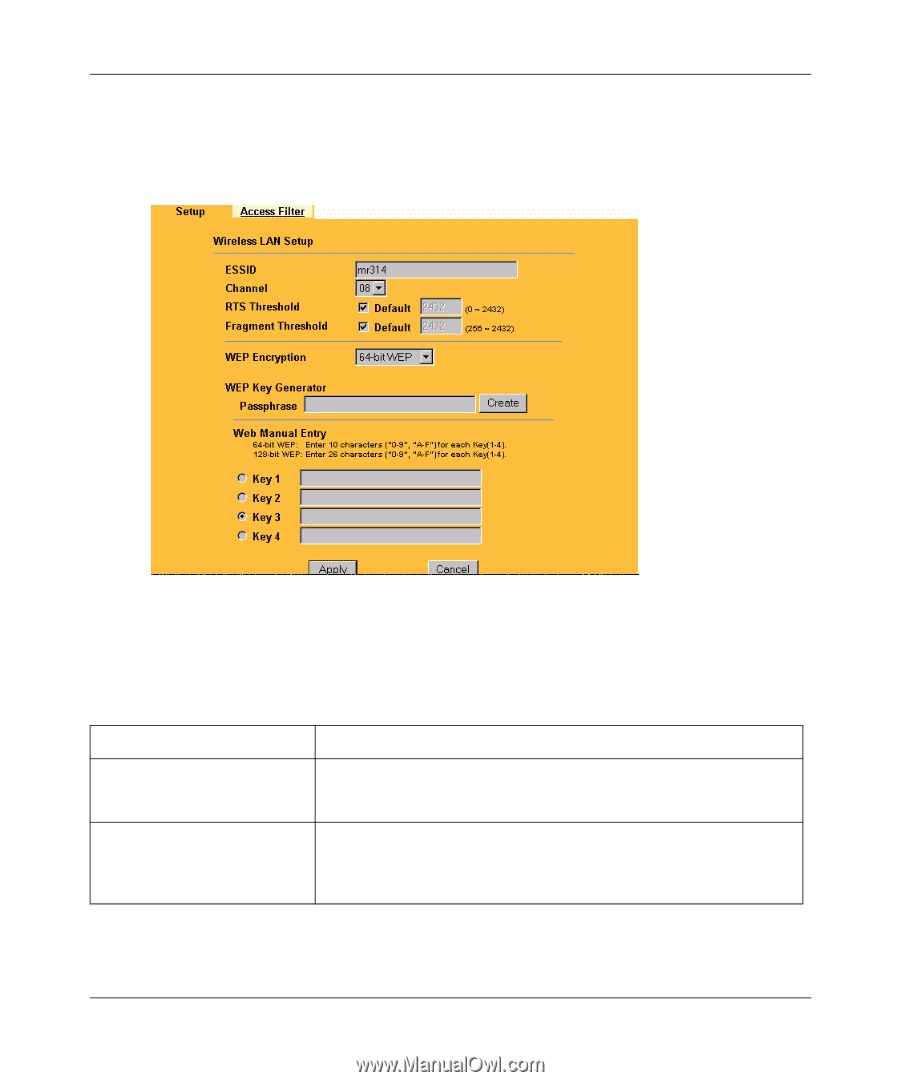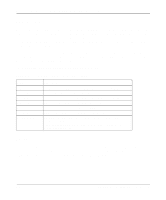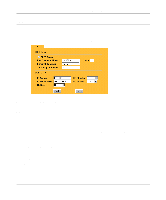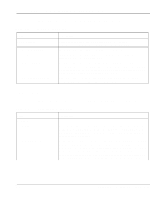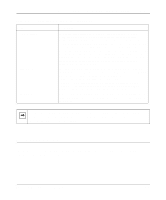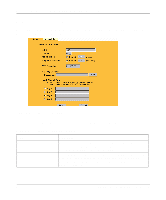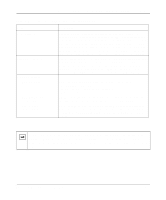Netgear MR314 Reference Guide - Page 62
General Wireless Setup, lists and describes the fields to use for setting up Wireless parameters..
 |
UPC - 606449022148
View all Netgear MR314 manuals
Add to My Manuals
Save this manual to your list of manuals |
Page 62 highlights
Reference Guide for the Model MR314 Cable/DSL Wireless Router General Wireless Setup From the Main Menu of the browser interface, under Advanced, click on Wireless to view the Wireless Setup menu, shown in Figure 5-2 Figure 5-2. Wireless Setup Menu Table 5-4 lists and describes the fields to use for setting up Wireless parameters.. Table 5-4. Field ESSID Channel Wireless LAN Setup Fields Description Extended Service Set ID: Enter a value of up to 32 alphanumeric characters. The same ESSID must be assigned to all wireless devices in your network. The default ESSID is Wireless. This field determines which operating frequency will be used. It should not be necessary to change the wireless channel unless you notice interference problems with another nearby access point. The default wireless Channel is 1. 5-6 Advanced Configuration of the Router