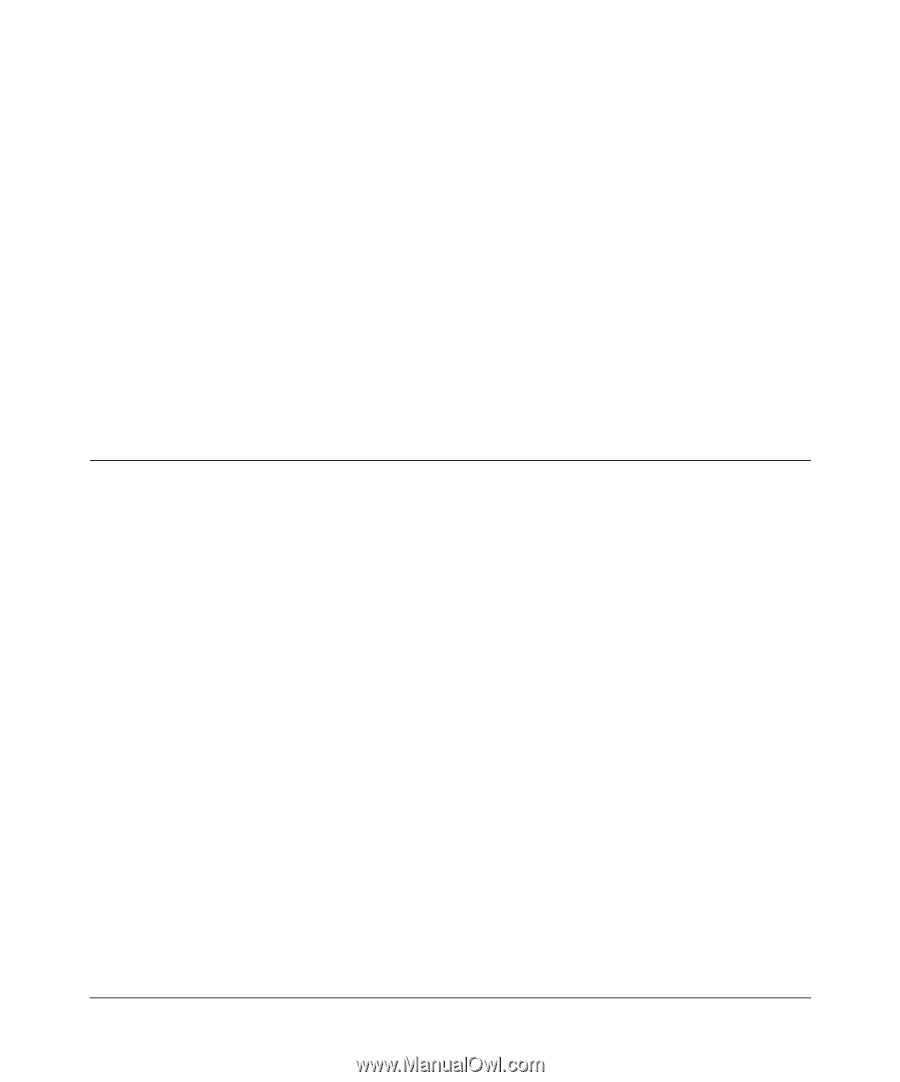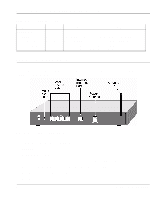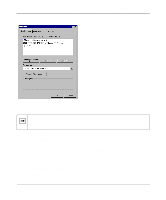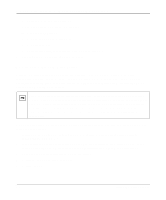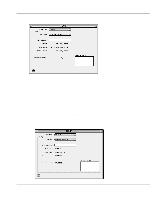Netgear MR314 Reference Guide - Page 31
Preparing Your Network, Preparing Your Personal Computers for IP Networking
 |
UPC - 606449022148
View all Netgear MR314 manuals
Add to My Manuals
Save this manual to your list of manuals |
Page 31 highlights
Chapter 3 Preparing Your Network This chapter describes how to prepare your PC network to connect to the Internet through the Model MR314 Cable/DSL Wireless Router and how to order broadband Internet service from an Internet service provider (ISP). Preparing Your Personal Computers for IP Networking The Model MR314 Cable/DSL Wireless Router uses the Transmission Control Protocol/Internet Protocol (TCP/IP). In order to access the Internet through the router, each PC on your network must have TCP/IP installed and selected as the networking protocol. Note: In this chapter, we use the term "PC" to refer to personal computers in general, and not necessarily Windows computers. Most operating systems include the software components you need to install and use TCP/IP on your PC: • Windows® 95 or later (including Windows NT®) includes the software components for establishing a TCP/IP network. • Windows 3.1 does not include a TCP/IP component. You need to purchase a third-party TCP/ IP application package such as NetManage Chameleon. • Macintosh Operating System 7 or later includes the software components for establishing a TCP/IP network. • All versions of UNIX or Linux include TCP/IP components. Preparing Your Network 3-1