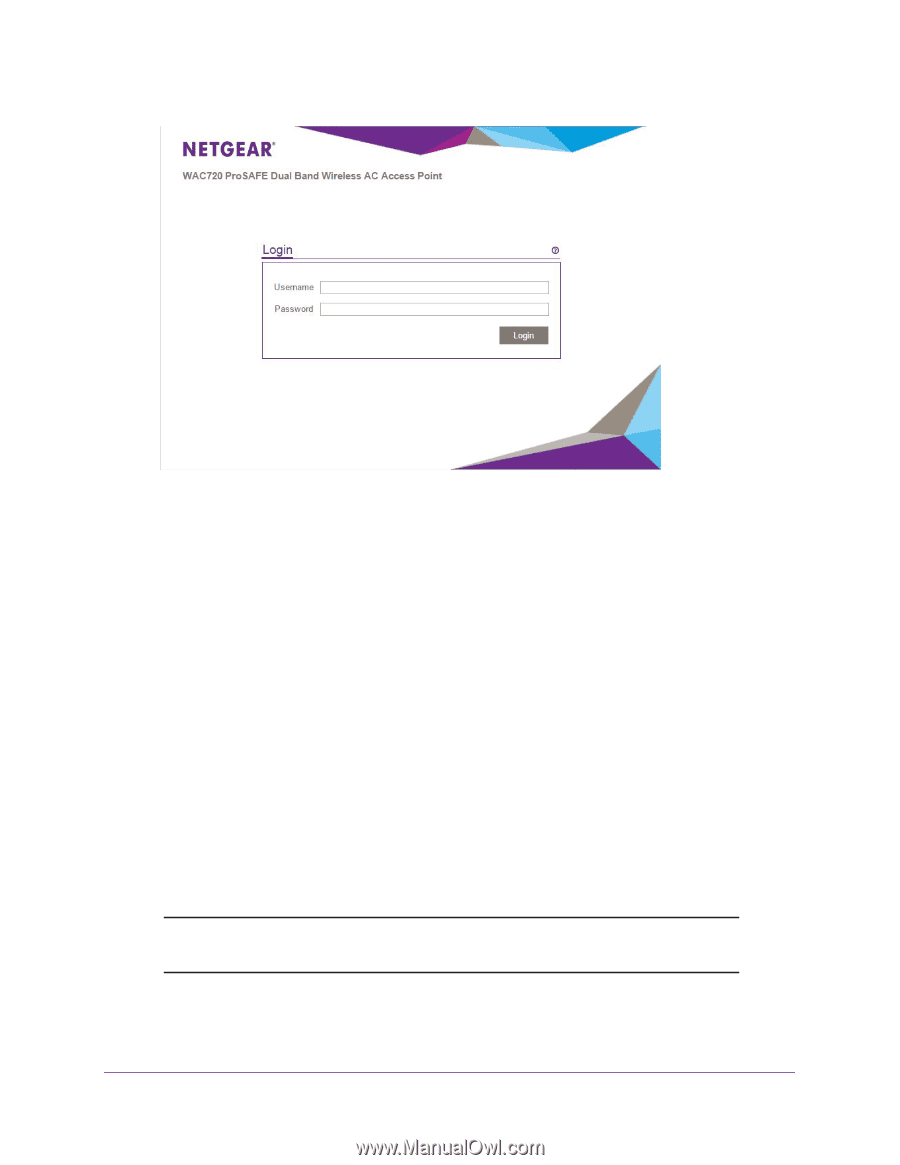Netgear WAC720 Reference Manual - Page 16
Con Basic General System Settings and Time Settings, Web Management Interface - default password
 |
View all Netgear WAC720 manuals
Add to My Manuals
Save this manual to your list of manuals |
Page 16 highlights
ProSAFE Dual-Band Wireless AC Access Point WAC720 WAC730 3. Enter the default user name of admin and the default password of password. 4. Click the Login button. The web browser displays the basic General system settings page under the Configuration tab of the main menu. Web Management Interface The navigation tabs across the top of the web management interface provide access to all the configuration functions of the wireless access point and remain constant. The menu items in the blue bar change according to the navigation tab that is selected. The top right corner of all pages that allow you to make configuration changes show the Apply and Cancel buttons, and on several pages the Edit button. These buttons provide the following functions: • Edit. Allows you to edit the existing configuration. • Cancel. Cancels all configuration changes that you made on the page. • Apply. Saves and applies all configuration changes that you made on the page. Configure Basic General System Settings and Time Settings Note: After you successfully log in to the wireless access point, the basic General system settings page displays. Initial Setup 16