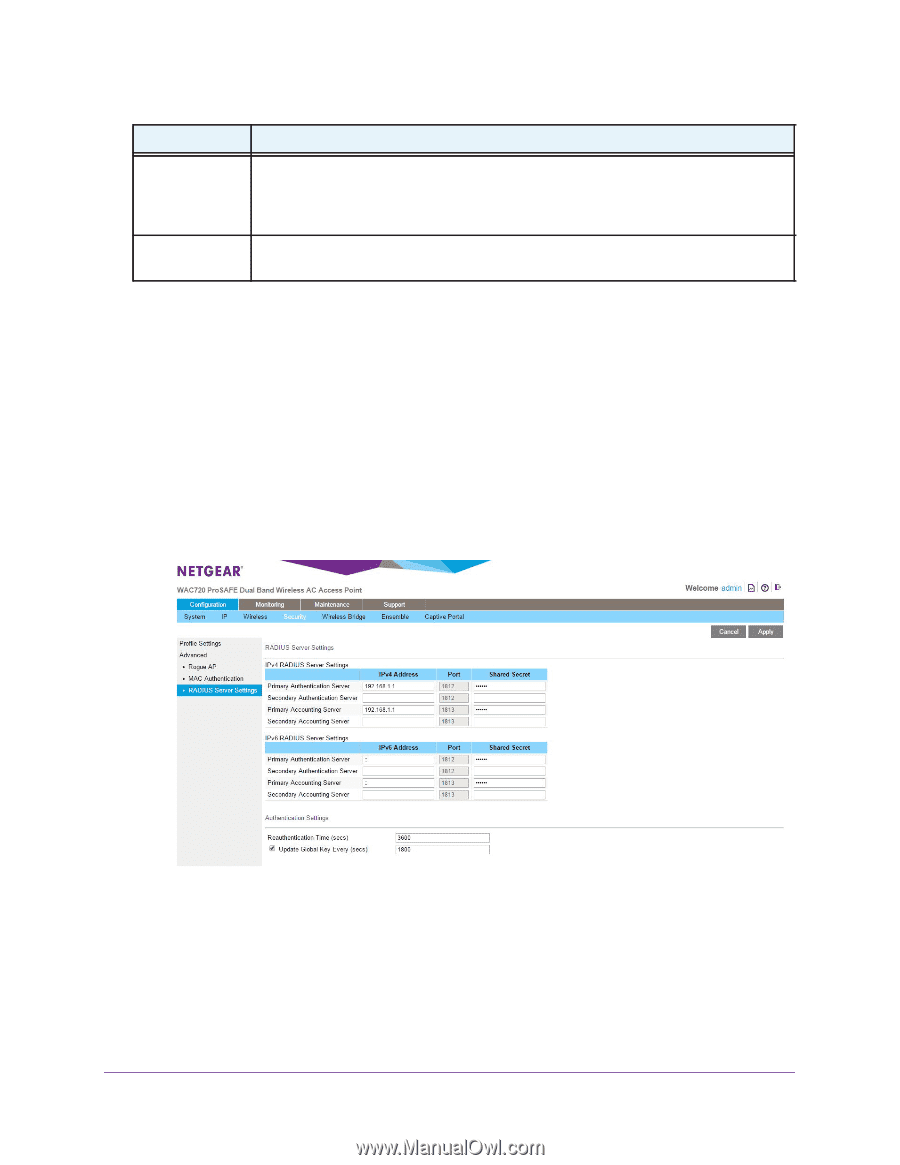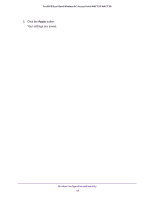Netgear WAC720 Reference Manual - Page 41
Con RADIUS Server Settings
 |
View all Netgear WAC720 manuals
Add to My Manuals
Save this manual to your list of manuals |
Page 41 highlights
ProSAFE Dual-Band Wireless AC Access Point WAC720 WAC730 Setting Descriptions Passphrase Enter a passphrase. The passphrase length needs to be between 8 and 63 characters (inclusive). The default passphrase is sharedsecret. You can display the actual passphrase by selecting the Show Passphrase in Clear Text Yes radio button. Show Passphrase Select the Yes radio button to display the actual passphrase in the Passphrase field. The in Clear Text default setting is No. Configure RADIUS Server Settings For authentication, accounting, or both authentication and accounting using RADIUS, you must configure primary servers and optional secondary servers. These RADIUS server settings can apply to all devices that are connected to the wireless access point. You can configure both IPv4 and IPv6 servers. In the IPv4 RADIUS Server Settings section, enter IPv4 addresses only. In the IPv6 RADIUS Server Settings section, enter IPv6 addresses only. To configure the RADIUS server settings: 1. Select Configuration > Security > Advanced > RADIUS Server Settings. Wireless Configuration and Security 41