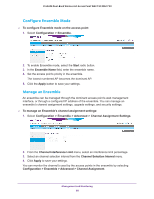Netgear WAC720 Reference Manual - Page 66
Traffic Statistics, To display the activity log and save it, Monitoring > Logs, Save As, Refresh
 |
View all Netgear WAC720 manuals
Add to My Manuals
Save this manual to your list of manuals |
Page 66 highlights
ProSAFE Dual-Band Wireless AC Access Point WAC720 WAC730 To display the activity log and save it: 1. Select Monitoring > Logs. 2. Click the Save As button to save the log contents to a file on your computer or to a disk drive. 3. To update the display, click the Refresh button. 4. To clear the log content, click the Clear button. Traffic Statistics The Statistics page displays information for both wired (LAN) and wireless (WLAN) network traffic. To display the Statistics page: 1. Select Monitoring > Statistics. 2. To update the statistics information, click the Refresh button. Management and Monitoring 66
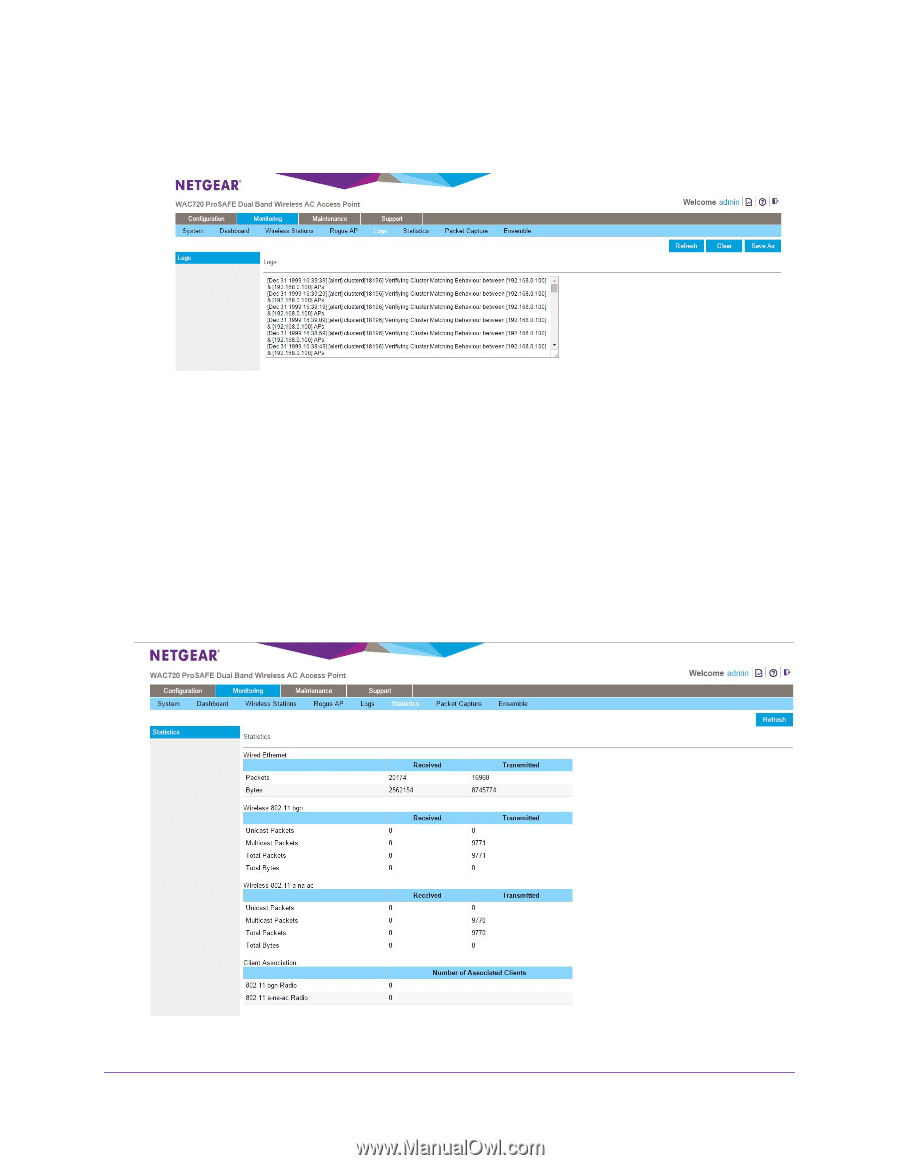
Management and Monitoring
66
ProSAFE Dual-Band Wireless AC Access Point WAC720 WAC730
To display the activity log and save it:
1.
Select
Monitoring > Logs
.
2.
Click the
Save As
button to save the log contents to a file on your computer or to a disk
drive.
3.
To update the display, click the
Refresh
button
.
4.
To clear the log content, click the
Clear
button.
Traffic Statistics
The Statistics page displays information for both wired (LAN) and wireless (WLAN) network
traffic.
To display the Statistics page:
1.
Select
Monitoring > Statistics
.
2.
To update the statistics information, click the
Refresh
button.