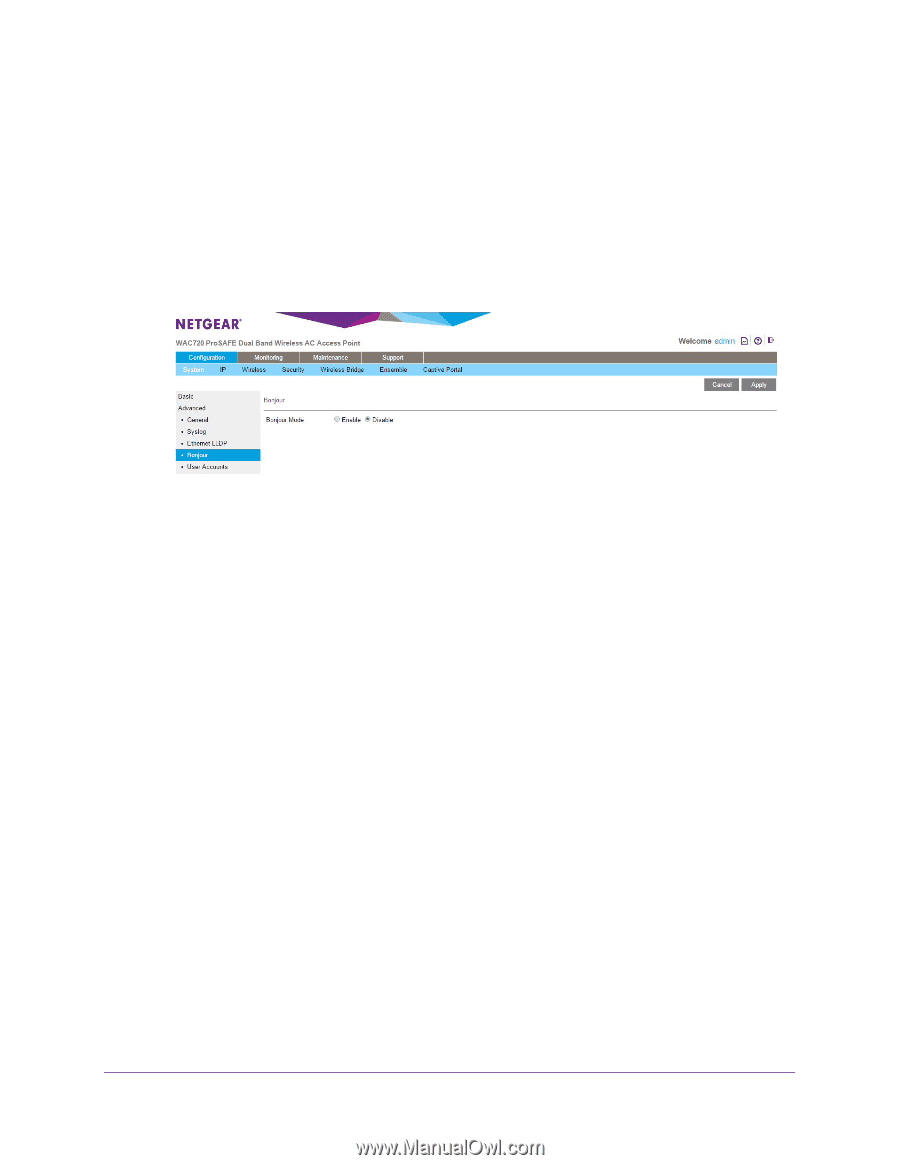Netgear WAC720 Reference Manual - Page 76
Con Bonjour, Con Advanced Wireless Settings
 |
View all Netgear WAC720 manuals
Add to My Manuals
Save this manual to your list of manuals |
Page 76 highlights
ProSAFE Dual-Band Wireless AC Access Point WAC720 WAC730 3. Click Apply to save your settings. Configure Bonjour Bonjour allows computers on the network to discover the access point more easily after it connects to a LAN that includes a DHCP server. To enable Bonjour: 1. Select Configuration > System > Advanced > Bonjour. 2. Select the Enable radio button. 3. Click the Apply button to save your changes. Configure Advanced Wireless Settings You can configure and enable various WLAN settings for the 802.11b/bg/ng and 802.11a/na modes. Band steering is an advanced wireless feature that reduces the client density in the 2.4 GHz band and increases the wireless network capacity. The default WLAN settings normally work well. However, you can use the advanced settings to fine-tune the overall performance of the wireless access point for your specific environment. To configure advanced wireless settings: 1. Select Configuration > Wireless > Advanced > Wireless Settings. Advanced Configuration 76