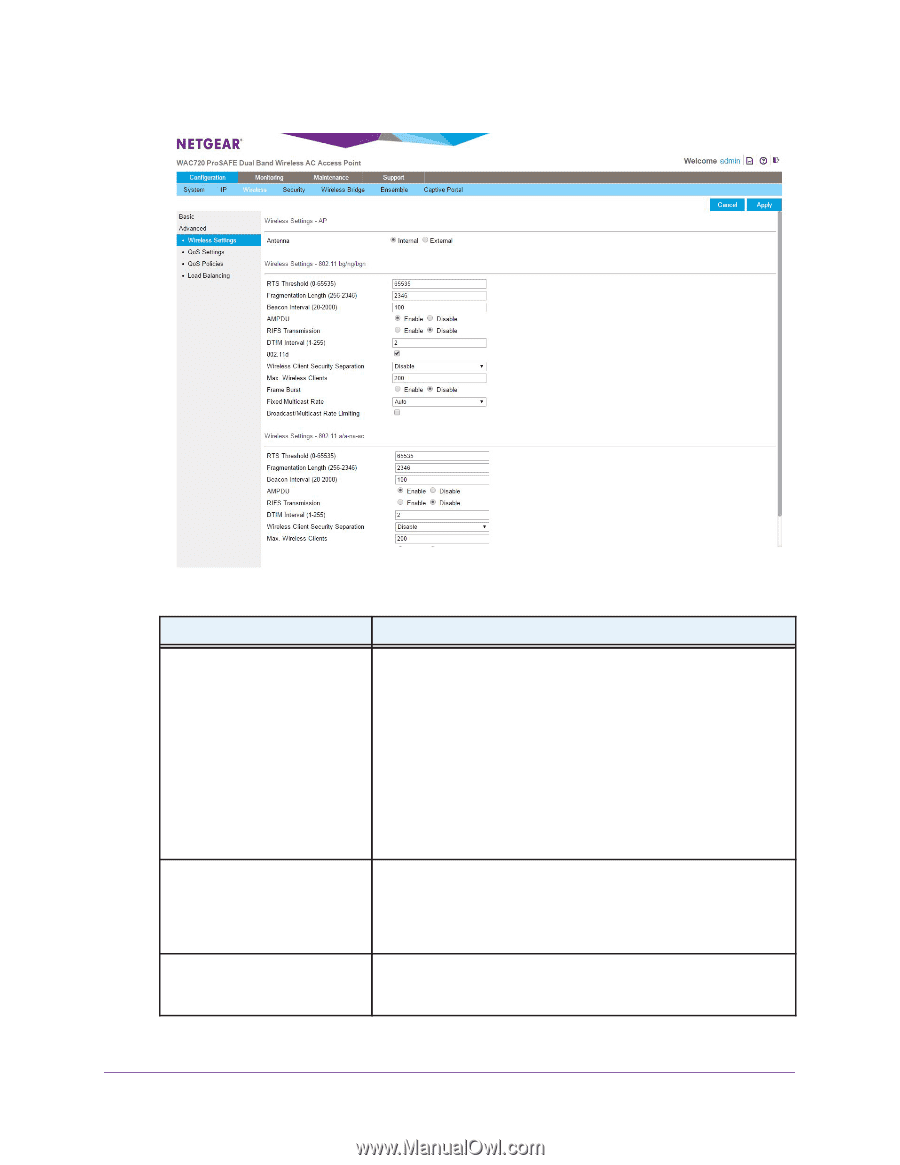Netgear WAC720 Reference Manual - Page 77
Setting, Description, point uses the CSMA with Collision Avoidance CSMA/CA
 |
View all Netgear WAC720 manuals
Add to My Manuals
Save this manual to your list of manuals |
Page 77 highlights
ProSAFE Dual-Band Wireless AC Access Point WAC720 WAC730 2. Specify the settings as explained in the following table: Setting Description RTS Threshold (0-2347) Enter the Request to Send (RTS) threshold. The default setting is 2347. If the packet size is equal to or less than the RTS threshold, the wireless access point uses the Carrier Sense Multiple Access with Collision Detection (CSMA/CD) mechanism, and the data frame is transmitted immediately after the silence period. If the packet size is larger than the RTS threshold, the wireless access point uses the CSMA with Collision Avoidance (CSMA/CA) mechanism. In this situation, the transmitting station sends an RTS packet to the receiving station and waits for the receiving station to return a Clear to Send (CTS) packet before sending the actual packet data. Fragmentation Length (256-2346) Enter the maximum packet size that is used for the fragmentation of data packets. Packets that are larger than the specified fragmentation length are broken up into smaller packets before being transmitted. The fragmentation length needs to be an even number. The default setting is 2346. Beacon Interval (100-1000) Enter the interval between 100 ms and 1000 ms for each beacon transmission, which allows the wireless access point to synchronize the wireless network. The default setting is 100. Advanced Configuration 77