Netgear WAC720 Reference Manual - Page 29
Hang the access point on the screws by inserting the screws into the larger portion of
 |
View all Netgear WAC720 manuals
Add to My Manuals
Save this manual to your list of manuals |
Page 29 highlights
ProSAFE Dual-Band Wireless AC Access Point WAC720 WAC730 4. Attach the wall anchors and screws to the wall where you previously marked. Leave a space 1/8 of an inch (3.5 mm) wide between the heads of the screws and the wall. 5. Hang the access point on the screws by inserting the screws into the larger portion of the slot and sliding the unit down. Initial Setup 29
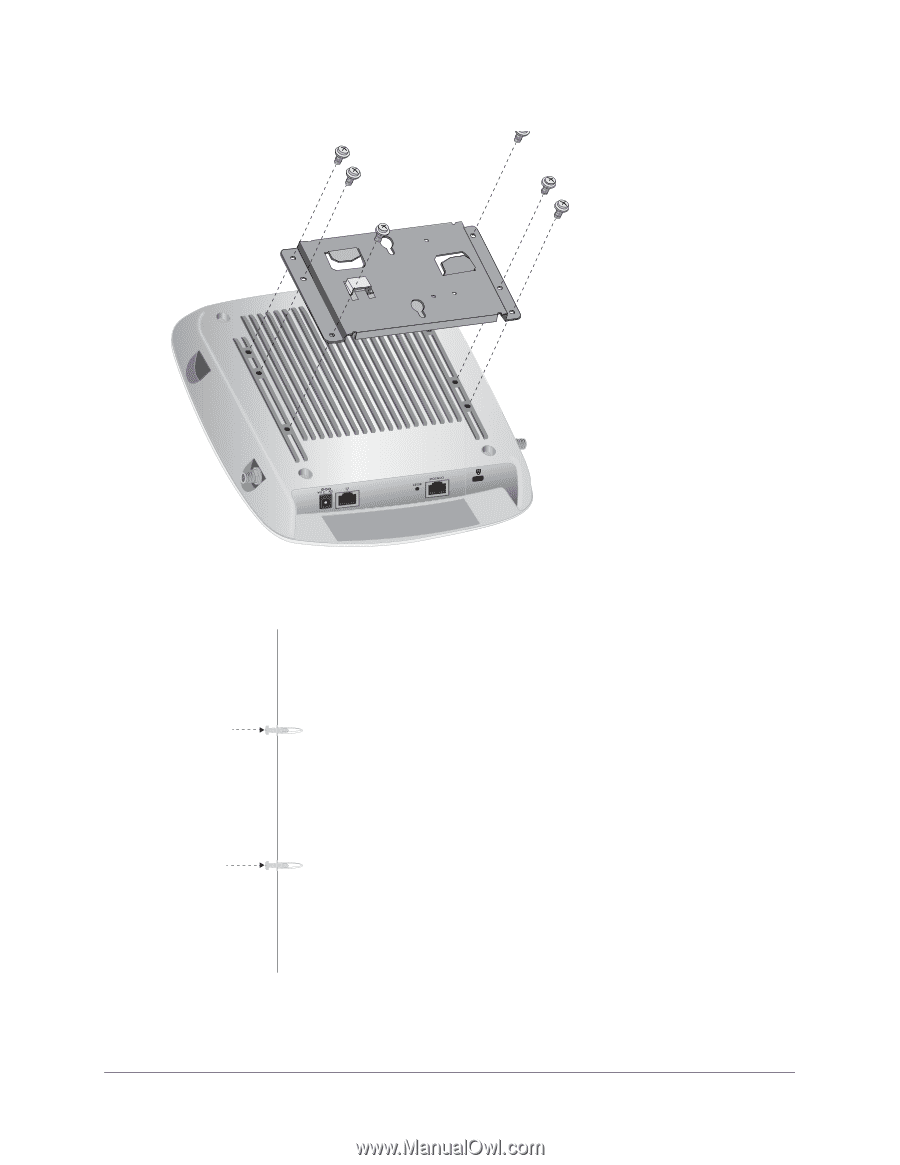
Initial Setup
29
ProSAFE Dual-Band Wireless AC Access Point WAC720 WAC730
4.
Attach the wall anchors and screws to the wall where you previously marked.
Leave a space 1/8 of an inch (3.5 mm) wide between the heads of the screws and the
wall.
5.
Hang the access point on the screws by inserting the screws into the larger portion of the
slot and sliding the unit down.














