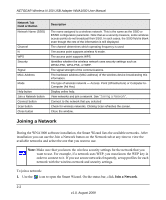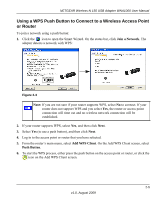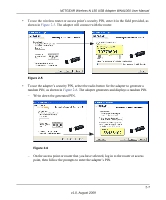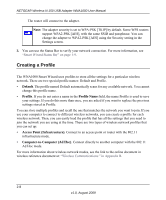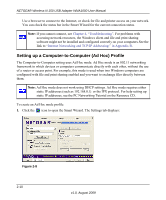Netgear WNA1000 WNA1000 User Manual - Page 31
The adapter generates and displays a random PIN., Write down the generated PIN.
 |
View all Netgear WNA1000 manuals
Add to My Manuals
Save this manual to your list of manuals |
Page 31 highlights
NETGEAR Wireless-N 150 USB Adapter WNA1000 User Manual • To use the wireless router or access point's security PIN, enter it in the field provided, as shown in Figure 2-5. The adapter will connect with the router. Figure 2-5 • To use the adapter's security PIN, select the radio button for the adapter to generate a random PIN, as shown in Figure 2-6. The adapter generates and displays a random PIN. - Write down the generated PIN. Figure 2-6 - On the access point or router that you have selected, log in to the router or access point, then follow the prompts to enter the adapter's PIN. 2-7 v1.0, August 2009
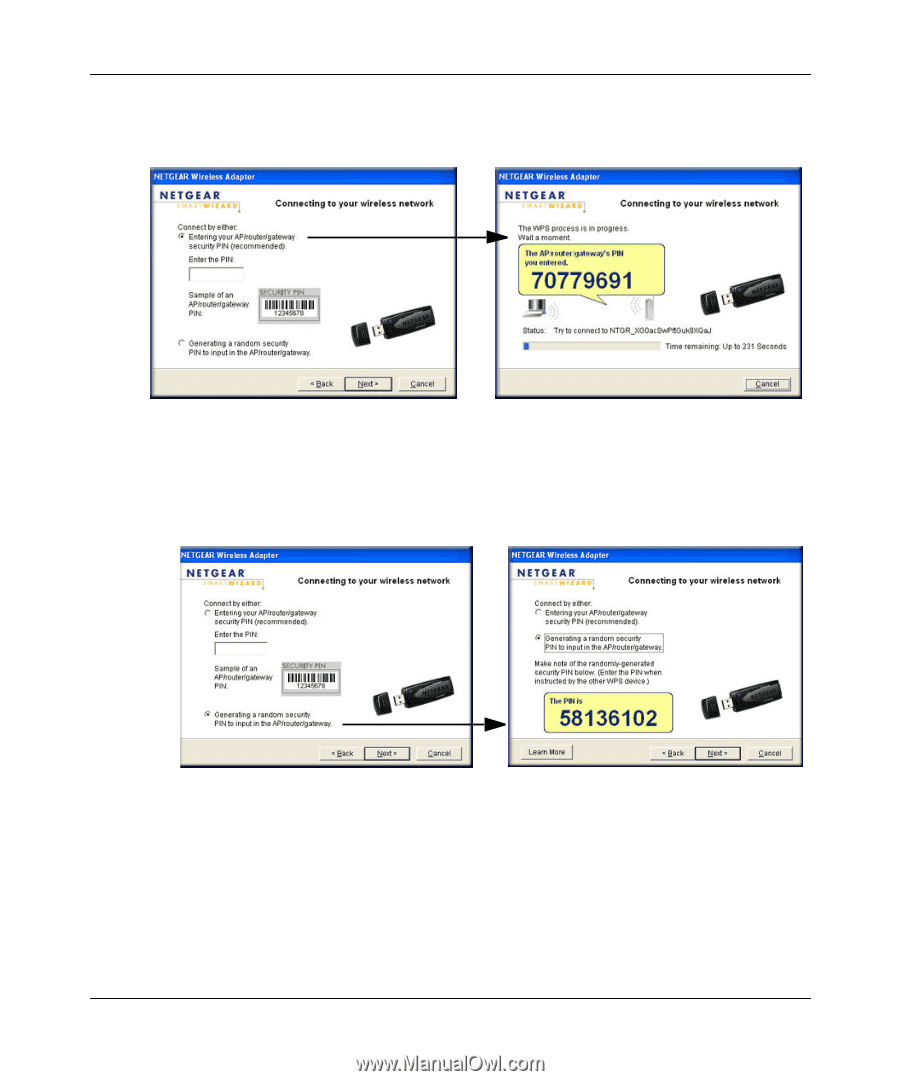
NETGEAR Wireless-N 150 USB Adapter WNA1000 User Manual
2-7
v1.0, August 2009
•
To use the wireless router or access point’s security PIN, enter it in the field provided, as
shown in
Figure 2-5
. The adapter will connect with the router.
•
To use the adapter’s security PIN, select the radio button for the adapter to generate a
random PIN, as shown in
Figure 2-6
. The adapter generates and displays a random PIN.
–
Write down the generated PIN.
–
On the access point or router that you have selected, log in to the router or access
point, then follow the prompts to enter the adapter’s PIN.
Figure 2-5
Figure 2-6