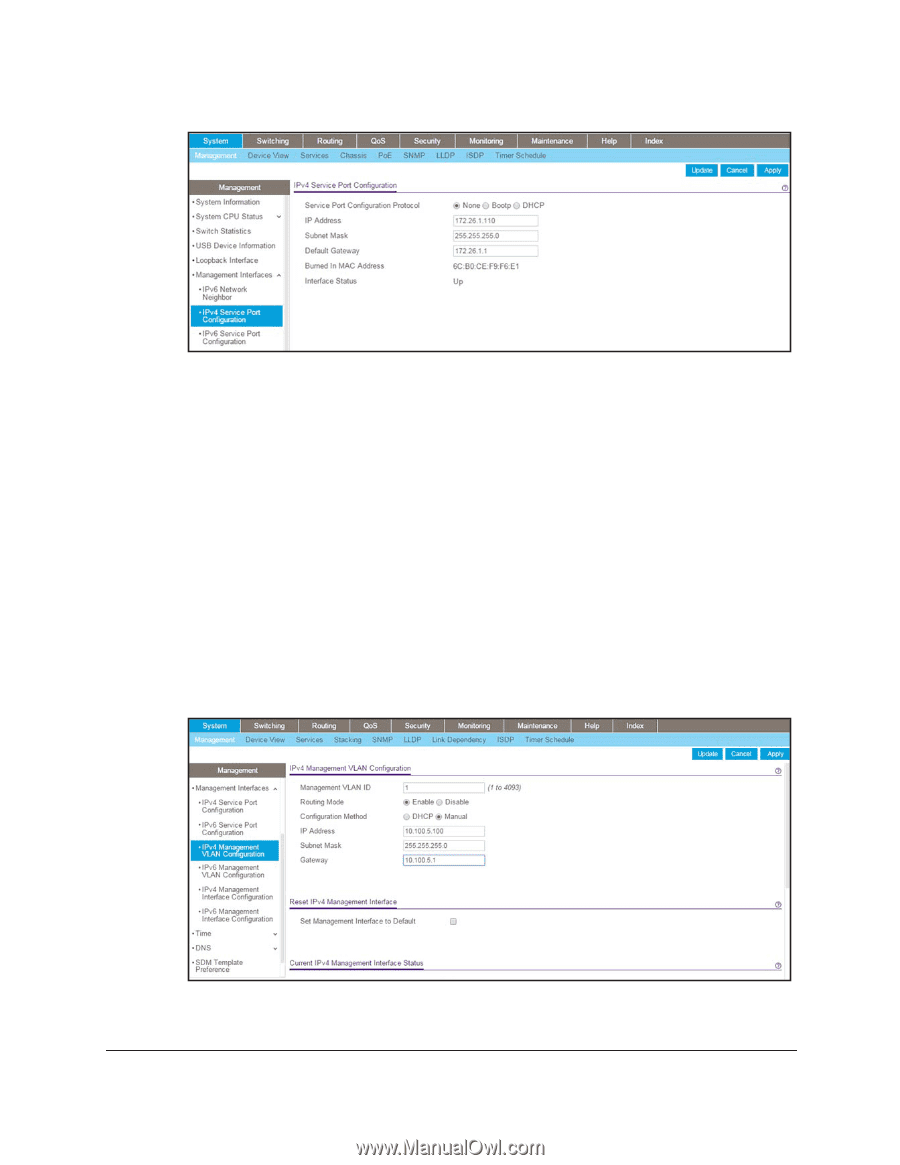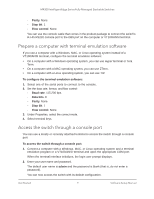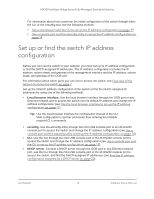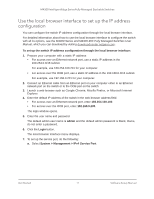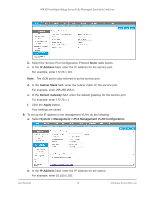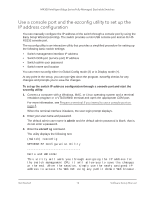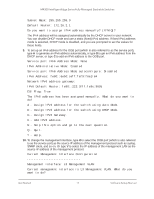Netgear XSM4324FS Software Setup Manual Software Version 12.x - Page 12
IP Address, Subnet Mask, Default Gateway, Apply
 |
View all Netgear XSM4324FS manuals
Add to My Manuals
Save this manual to your list of manuals |
Page 12 highlights
M4300 Intelligent Edge Series Fully Managed Stackable Switches b. Select the Service Port Configuration Protocol None radio button. c. In the IP Address field, enter the IP address for the service port. For example, enter 172.26.1.110. Note: The OOB port is also referred to as the service port. d. In the Subnet Mask field, enter the subnet mask for the service port. For example, enter 255.255.255.0. e. In the Default Gateway field, enter the default gateway for the service port. For example, enter 172.26.1.1. f. Click the Apply button. Your settings are saved. 8. To set up the IP address in the management VLAN, do the following: a. Select System > Management > IPv4 Management VLAN Configuration. b. In the IP Address field, enter the IP address for the switch. For example, enter 10.100.5.100. Get Started 12 Software Setup Manual