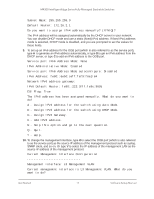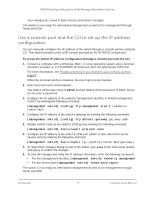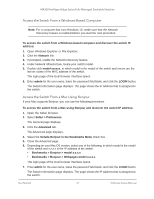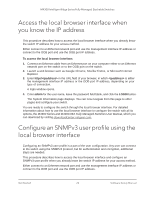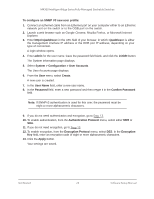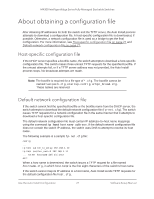Netgear XSM4324FS Software Setup Manual Software Version 12.x - Page 22
Access the local browser interface when you know the IP address, Con an SNMPv3 user profile
 |
View all Netgear XSM4324FS manuals
Add to My Manuals
Save this manual to your list of manuals |
Page 22 highlights
M4300 Intelligent Edge Series Fully Managed Stackable Switches Access the local browser interface when you know the IP address This procedure describes how to access the local browser interface when you already know the switch IP address for your access method. Either connect to an Ethernet network port and use the management interface IP address or connect to the OOB port and use the OOB port IP address. To access the local browser interface: 1. Connect an Ethernet cable from an Ethernet port on your computer either to an Ethernet network port on the switch or to the OOB port on the switch. 2. Launch a web browser such as Google Chrome, Mozilla Firefox, or Microsoft Internet Explorer. 3. Enter http:// in the URL field of your browser, in which is either the management interface IP address or the OOB port IP address, depending on your type of connection. A login window opens. 4. Enter admin for the user name, leave the password field blank, and click the LOGIN button. The System Information page displays. You can now navigate from this page to other pages and configure your switch. You are ready to configure the switch through the local browser interface. For detailed information about how to use the local browser interface to configure the switch with all its options, the M4300 Series and M4300-96X Fully Managed Switches User Manual, which you can download by visiting downloadcenter.netgear.com. Configure an SNMPv3 user profile using the local browser interface Configuring an SNMPv3 user profile is a part of the user configuration. Any user can connect to the switch using the SNMPv3 protocol, but for authentication and encryption, additional steps are needed. This procedure describes how to access the local browser interface and configure an SNMPv3 user profile when you already know the switch IP address for your access method. Either connect to an Ethernet network port and use the management interface IP address or connect to the OOB port and use the OOB port IP address. Get Started 22 Software Setup Manual