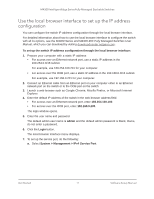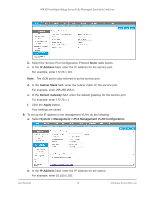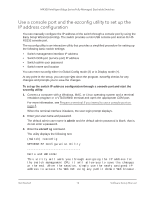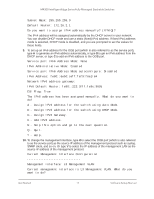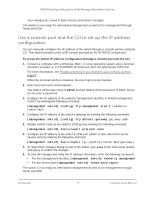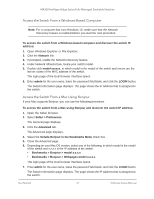Netgear XSM4324FS Software Setup Manual Software Version 12.x - Page 16
Current Out of Bandservice port IPv4 Address Configuration, C - Add IPv6 address.
 |
View all Netgear XSM4324FS manuals
Add to My Manuals
Save this manual to your list of manuals |
Page 16 highlights
M4300 Intelligent Edge Series Fully Managed Stackable Switches N - Skip this option and go to the next question. Q - Quit. ? - Help. (C/D/N/Q/?)? If the switch was already assigned an IP address and you do not want to change the IP address again, type N. ezconfig displays the current IP address and subnet mask. By default, the network DHCP server assigns IP addresses automatically according to DHCP. However, you can overwrite the DHCP client mode by assigning a fixed IP address here. Once a fixed IP address is assigned, ezconfig automatically disables DHCP client mode and assigns the static IP address to the management VLAN. 7. To set up IPv6 address for management VLAN, type C to assign a new global IPv6 address, or type D to get an IP6 address from an IPv6 DHCP server, or type A to generate the IPv6 address automatically. Management VLAN ID: 1 IPv6 Address: fe80::6eb0:ceff:fef9:f6e3/64 IPv6 Current state: TENT EUI64: Disabled Routing Mode: Enable IPv6 address has been assigned manually. What do you want to do? C - Add IPv6 address. D - Assign IPv6 address for the switch using DHCP Mode. A - Assign IPv6 address for the switch using Auto Mode. N - Skip this option and go to the next question. Q - Quit. ? - Help. (C/D/A/N/Q/?) 8. To set up an IPv4 address for the OOB port (which is also referred to as the service port), type Y to assign the IPv4 address manually. Current Out of Band(service port) IPv4 Address Configuration IP Address Assignment Mode: DHCP IP Address: 172.26.2.135 Get Started 16 Software Setup Manual