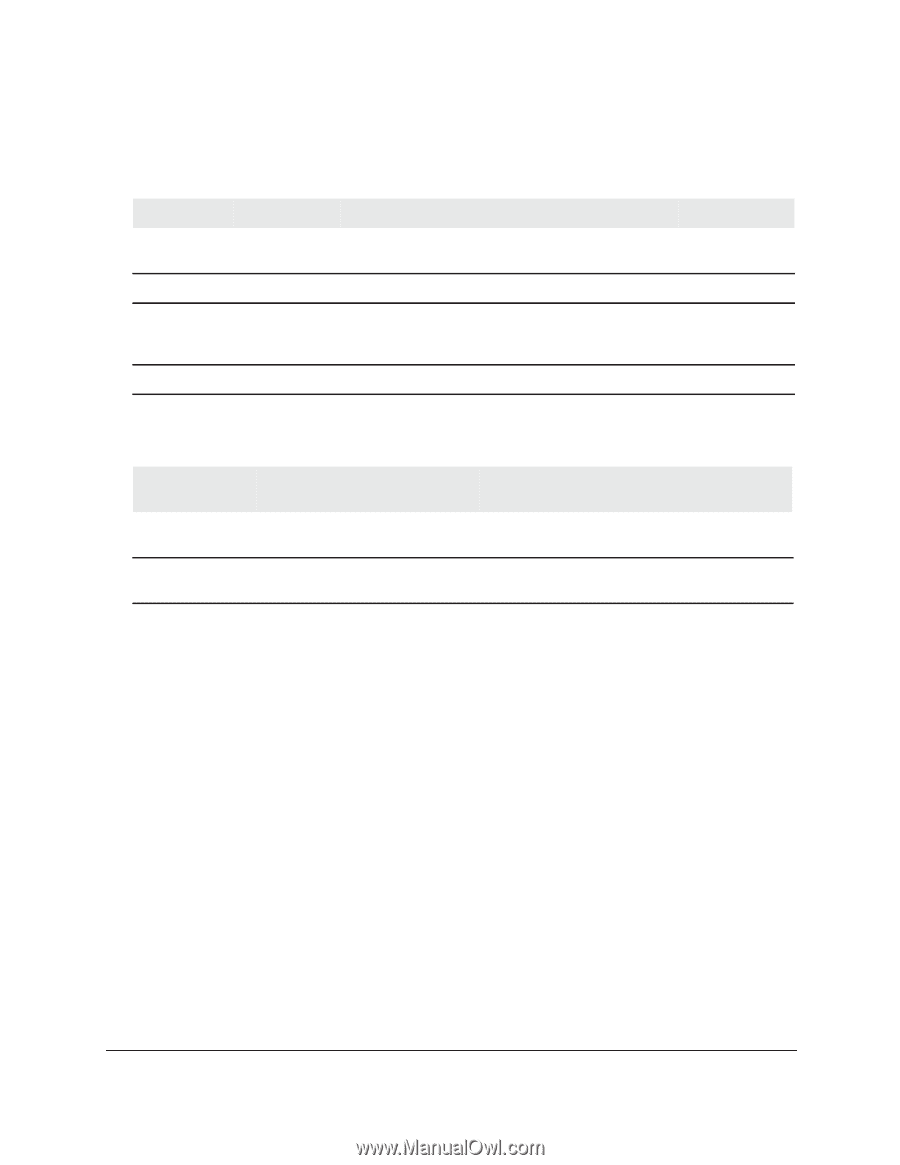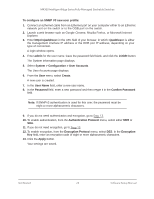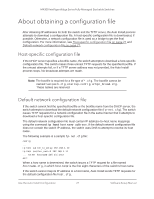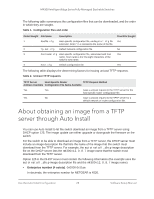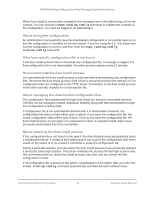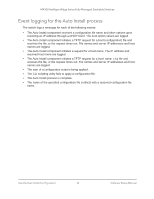Netgear XSM4324FS Software Setup Manual Software Version 12.x - Page 28
About obtaining an image from a TFTP server through Auto Install
 |
View all Netgear XSM4324FS manuals
Add to My Manuals
Save this manual to your list of manuals |
Page 28 highlights
M4300 Intelligent Edge Series Fully Managed Stackable Switches The following table summarizes the configuration files that can be downloaded, and the order in which they are sought. Table 1. Configuration files and order Order Sought File Name Description 1 bootfile.cfg Host-specific configuration file, ending in a *.cfg file extension. bootfile represents the name of the file. 2 fp-net.cfg Default network configuration file. 3 hostname.cfg Host-specific configuration file, associated with host name. hostname is the first eight characters of the switch's host name. 4 host.cfg Default configuration file. Final File Sought Yes No Yes Yes The following table displays the determining factors for issuing unicast TFTP requests. Table 2. Unicast TFTP requests TFTP Server Host-Specific Router TFTP Request Method Address Available Configuration File Name Available Yes Yes Issue a unicast request to the TFTP server for the host-specific router configuration file. Yes No Issue a unicast request to the TFTP server for a default network or router configuration file. About obtaining an image from a TFTP server through Auto Install You can use Auto Install to let the switch download an image from a TFTP server using DHCP option 125. The image update can either upgrade or downgrade the firmware on the switch. For the switch to be able to download an image from a TFTP server, the DHCP server must include an image description file that lists the name of the image that the switch must download from the TFTP server. For example, the autoinstall_dhcp image description file on the DHCP server lists the m4300v12.0.8.7 image name that the switch must download from the TFTP server. Option 125 in the DHCP server must contain the following information (the example uses the autoinstall_dhcp image description file and the m4300v12.0.8.7 image name): • Enterprise number (4 octets). 0x0000 0x11ae In decimals, the enterprise number for NETGEAR is 4526. Use the Auto Install Configuration 28 Software Setup Manual