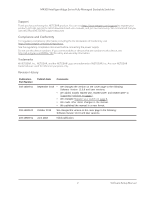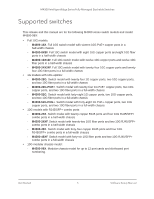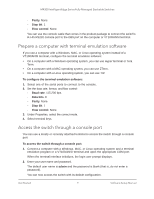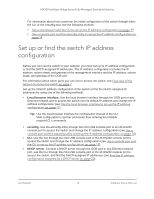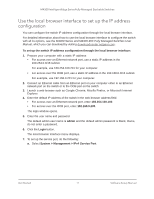Netgear XSM4324FS Software Setup Manual Software Version 12.x - Page 6
Available publications, Register your switch
 |
View all Netgear XSM4324FS manuals
Add to My Manuals
Save this manual to your list of manuals |
Page 6 highlights
M4300 Intelligent Edge Series Fully Managed Stackable Switches Available publications You can download the following publications by visiting netgear.com/support/download/: • The installation guide for your switch and for the components: - Installation Guide M4300 Intelligent Edge Series Fully Managed Stackable Switches - Installation Guide Fully Managed Switches Model M4300-96X - Installation Guide Fully Managed Switch Port Cards APM408C, APM408P, APM408F, and APM402XL - Installation Guide NETGEAR Power Supplies Units for Managed Switches, APS150W, APS250W, APS299W, APS550W, APS1000W, APS600W, and APS1200W • The hardware installation guide for your switch: - M4300 Intelligent Edge Series Fully Managed Stackable Switches - Fully Managed Stackable Switch M4300-96X • The software manuals for the M4300 series switches, including modular model M4300-96X: - M4300 Intelligent Edge Series Fully Managed Stackable Switches Software Administration Manual - M4300 Intelligent Edge Series Fully Managed Stackable Switches CLI Command Reference Manual - M4300 Intelligent Edge Series Fully Managed Stackable Switches User Manual - M4300 Intelligent Edge Series Fully Managed Stackable Switches Software Setup Manual (this manual) Register your switch To qualify for product updates and product warranty, we encourage you to register your product. The first time you log in to the switch, you can register with NETGEAR. Registration confirms that your email alerts work, lowers technical support resolution time, and ensures that your shipping address accuracy. We would also like to incorporate your feedback into future product development. We never sell or rent your email address and you can opt out of communications at any time. To register your switch with NETGEAR: 1. Visit the NETGEAR website for registration at https://my.netgear.com/registration/login.aspx. 2. Click the Login button, and follow the directions onscreen to register the switch with your NETGEAR email address and password. If you did not yet create a NETGEAR account, click the Create account link, follow the directions onscreen to create an account, and then register the switch with your NETGEAR email address and password. Get Started 6 Software Setup Manual