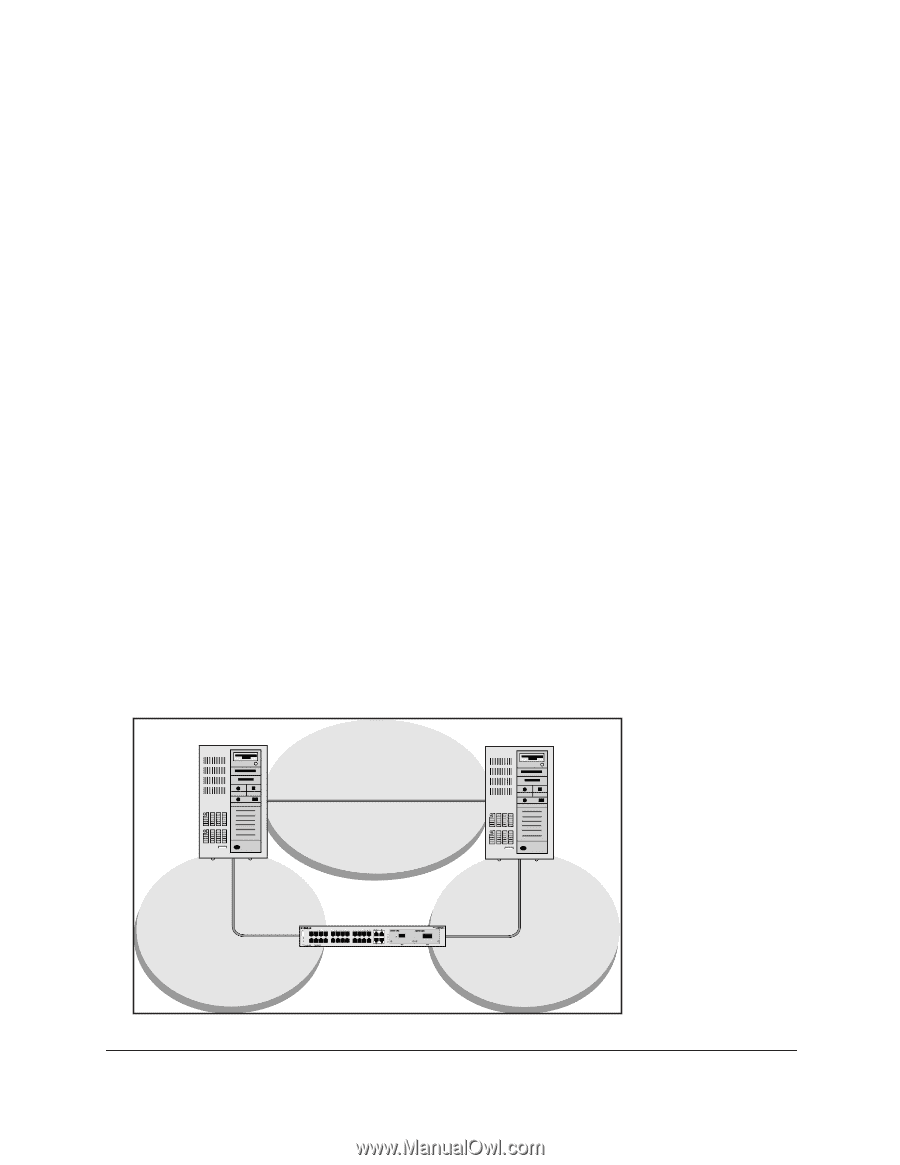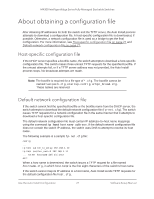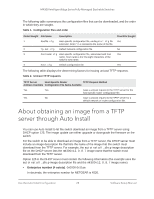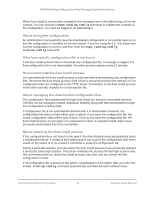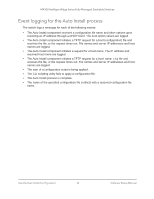Netgear XSM4324FS Software Setup Manual Software Version 12.x - Page 29
Con Auto Install
 |
View all Netgear XSM4324FS manuals
Add to My Manuals
Save this manual to your list of manuals |
Page 29 highlights
M4300 Intelligent Edge Series Fully Managed Stackable Switches • Data length (1 octet). 0x12 The data length includes the SubOption code plus the SubOption length plus the image description file name: 1+1+16. - SubOption code (2 octets). 0x05 - SubOption length (1 octet). 0x10 The length of the name of the image description file. - Image description file name (N octets). 61.7574.6f69.6e73.7461.6c6c.5f64.6863.70 In plain text, the name of the image description file is autoinstall_dhcp. The content of the autoinstall_dhcp image description file is m4300v12.0.8.7.stk, which is the name of the image that the switch must download from the TFTP server. You can change the name for the image description file, but then you must also change the option 125 data length, which is based on the SubOption code, SubOption length, and image description file name. Configure Auto Install The following figure shows an Auto Install configuration with a DHCP server and a TFTP server, allowing a configuration file to be distributed across a chassis. The following information is configured on the DHCP server: • The IP address (yiaddr) and subnet mask (option1) • The name of the configuration file (bootfile or option 67) • The IP address of the TFTP server (option 150) The configuration file is located on the TFTP server (for example, switch.cfg). 192.168.0.1 192.168.0.2 DHCP server TFTP server 192.168.0.3 Figure 1. Components in an Auto Install configuration Use the Auto Install Configuration 29 Software Setup Manual