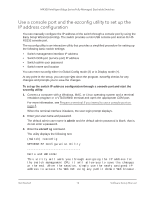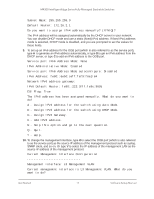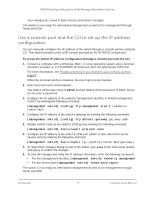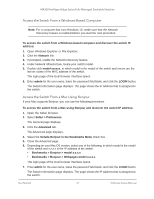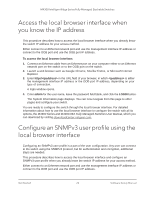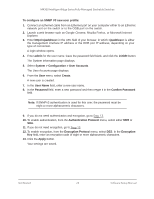Netgear XSM4324FS Software Setup Manual Software Version 12.x - Page 18
Assigning System Name, System Location and System Contact to your, V - Change to L3 Management VLAN.
 |
View all Netgear XSM4324FS manuals
Add to My Manuals
Save this manual to your list of manuals |
Page 18 highlights
M4300 Intelligent Edge Series Fully Managed Stackable Switches O - Change to Out of Band port (service port). V - Change to L3 Management VLAN. N - Skip this option and go to the next question. Q - Quit. ? - Help. (O/V/N/Q/?) 11. To enable the routing interface, type Y. Do you want routing to be enabled (Y/N)? 12. Assign a switch name and location information. Enter alphanumeric characters only. Characters such as # and $ are not supported. The number of characters cannot exceed 31 characters. Assigning System Name, System Location and System Contact to your switch management Current Configuration System Name: System Location: System Contact: Do you want to assign switch name and location information? (Y/N/Q) Assigning SNTP server for time stamp to your switch management Current Configuration SNTP system clock server: unicast SNTP server: Do you want to enable SNTP system clock server? (Y/N) 13. Save the configuration by typing Y. There are changes detected, do you wish to save the changes permanently (Y/N)? y The configuration changes have been saved successfully. Please enter 'show running-config' to see the final configuration. Thanks for using EzConfig! Get Started 18 Software Setup Manual