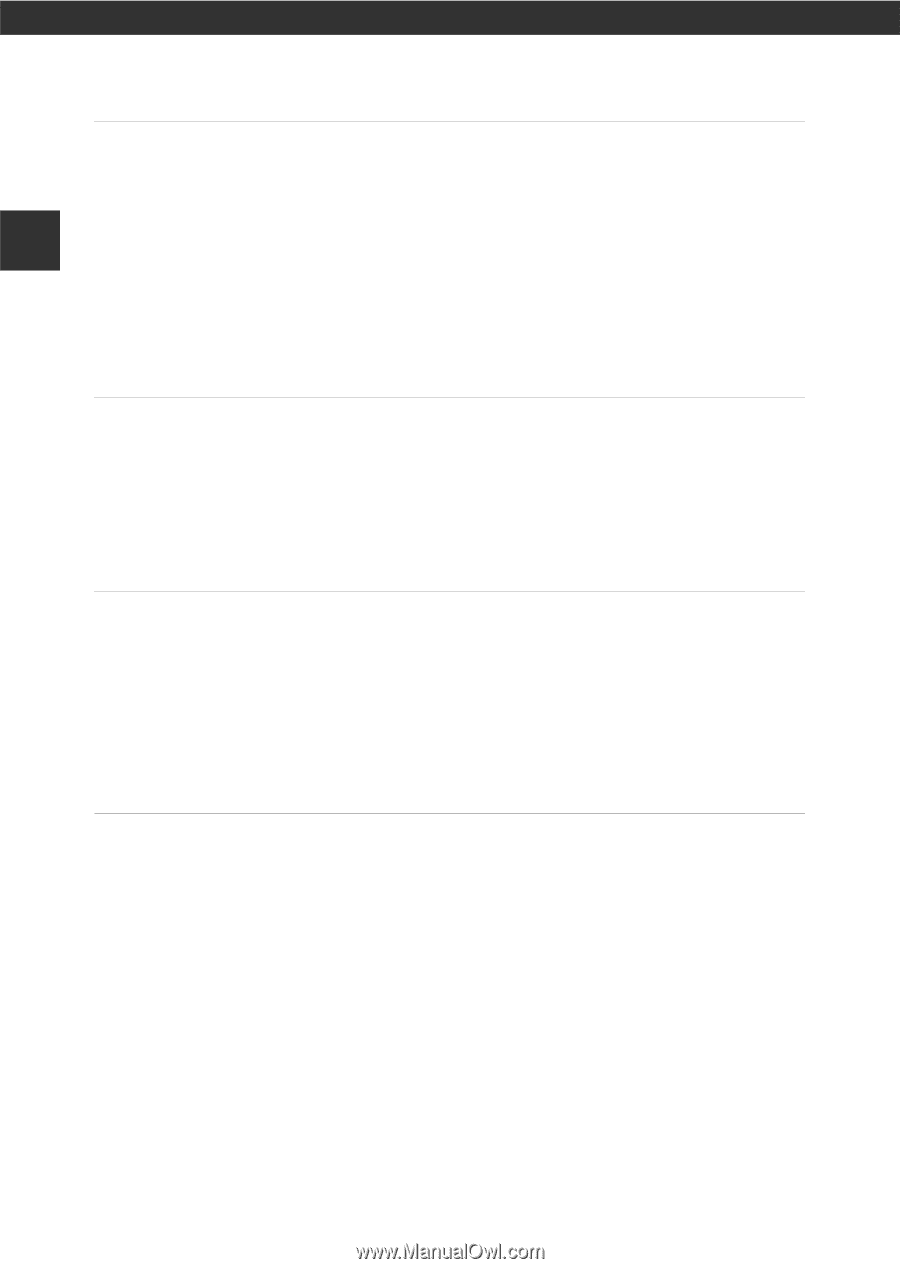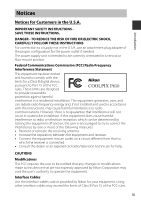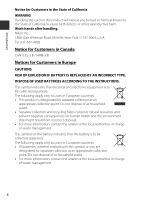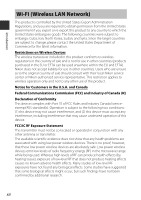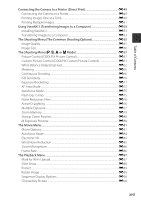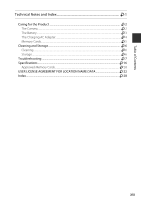xiv
Table of Contents
Table of Contents
Introduction
................................................................................................................
ii
Read This First
............................................................................................................................
ii
Other Information
........................................................................................................................................
ii
Information and Precautions
...............................................................................................................
iii
For Your Safet
y
.........................................................................................................................
vi
WARNINGS
......................................................................................................................................................
vi
Notices
.........................................................................................................................................
i
x
<I
m
portant> Notes About Location Data Functions (GPS/GLONASS)
................
x
i
Wi-Fi (Wireless LAN Network)
.............................................................................................
x
ii
Parts of the Ca
m
era
..................................................................................................
1
The Ca
m
era Bod
y
......................................................................................................................
1
The Monitor
................................................................................................................................
3
Switching the Information Displayed in the Monitor (
s
Button)
..........................
3
For Shooting
...................................................................................................................................................
4
For Playback
.....................................................................................................................................................
7
Preparing for Shooting
............................................................................................
9
How to Attach the Ca
m
era Strap and Lens Cap
............................................................
9
Insert the Batter
y
and Me
m
or
y
Card
...............................................................................
10
Removing the Battery or Memory Card
......................................................................................
10
Charge the Batter
y
.................................................................................................................
11
Opening and Adjusting the Angle of the Monitor
.....................................................
13
Turn the Ca
m
era On and Set the Displa
y
Language, Date, and Ti
m
e
.................
14
Basic Shooting and Pla
y
back Operations
.......................................................
16
Shooting with
A
(Auto) Mode
..........................................................................................
16
Using the Flash
...........................................................................................................................................
18
Switching Between the Monitor and Viewfinder
..................................................................
19
Using the Zoom
.........................................................................................................................................
20
The Shutter-release Button
.................................................................................................................
21
Recording Movies
...................................................................................................................
21
Pla
y
Back I
m
ages
.....................................................................................................................
22
Delete I
m
ages
..........................................................................................................................
23
Changing the Shooting Mode
...........................................................................................
24
Functions That Can Be Set Using the Multi Selector (for Shooting)
.....................
25