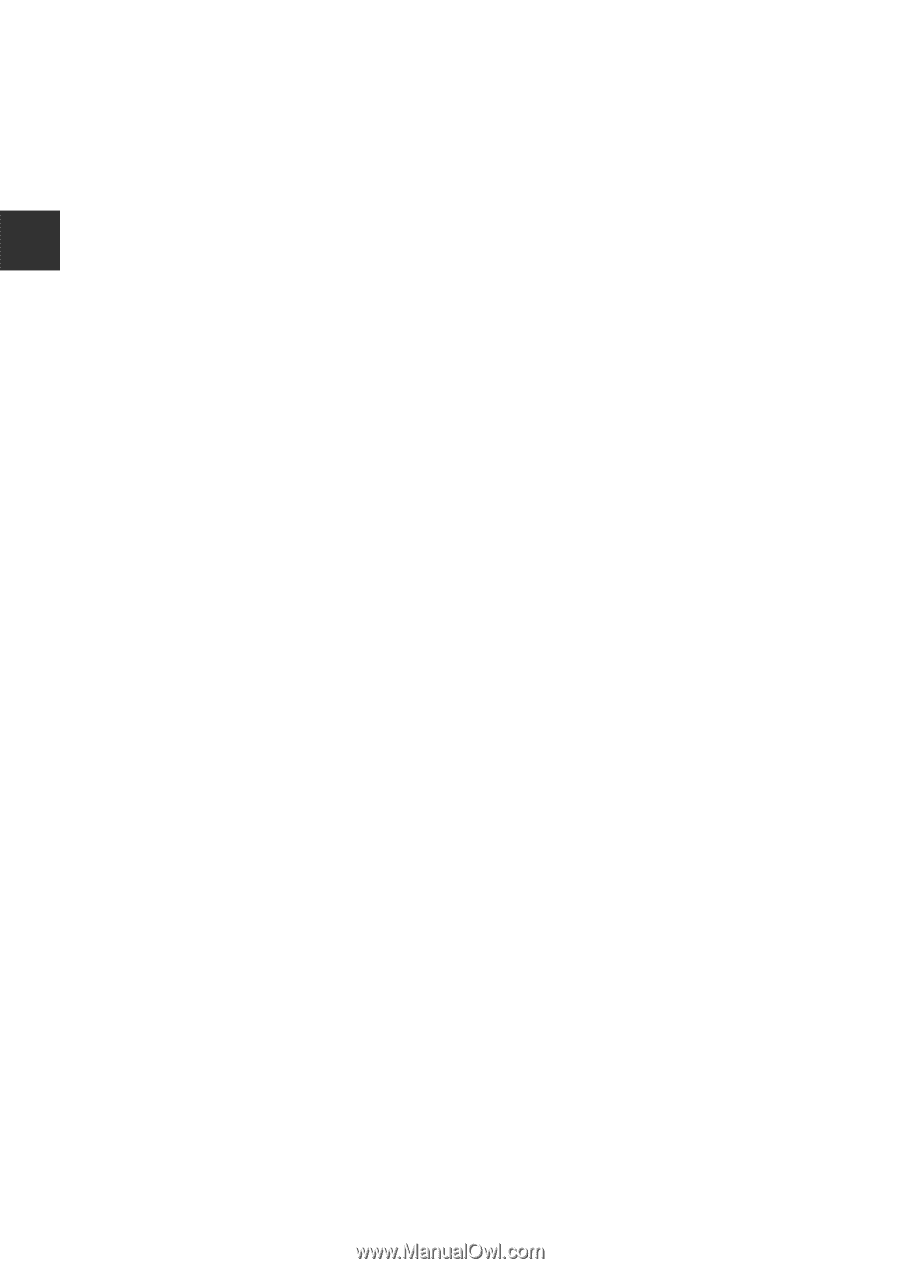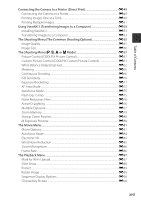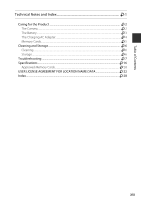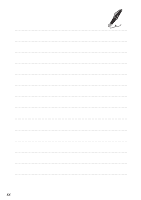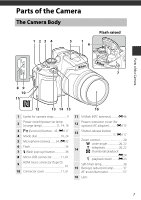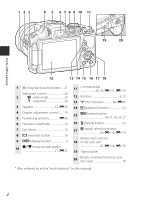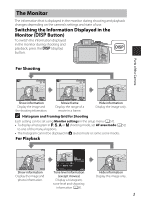xviii
Table of Contents
The Wi-Fi Options Menu
...............................................................................................
E
91
Operating the Text Input Keyboard
.....................................................................................
E
92
The Location Data Options Menu
.............................................................................
E
93
Location Data Options
..................................................................................................................
E
93
Updating the A-GPS File
..............................................................................................................
E
94
Points of Interest (POI) (Recording and Displaying Location Name
Information)
.........................................................................................................................................
E
95
Set Clock from Satellite
.................................................................................................................
E
96
The Setup Menu
..............................................................................................................
E
97
Time Zone and Date
......................................................................................................................
E
97
Slot Empty Release Lock
..............................................................................................................
E
99
Monitor Settings
............................................................................................................................
E
100
EVF Auto Toggle (Automatically Switching the Display to the
Viewfinder)
........................................................................................................................................
E
101
Date Stamp
.......................................................................................................................................
E
102
Vibration Reduction
.....................................................................................................................
E
103
AF Assist
.............................................................................................................................................
E
104
Digital Zoom
...................................................................................................................................
E
104
Assign Side Zoom Control
.......................................................................................................
E
105
Sound Settings
..............................................................................................................................
E
105
Auto Off
..............................................................................................................................................
E
106
Format Card
....................................................................................................................................
E
106
Language
..........................................................................................................................................
E
106
Charge by Computer
..................................................................................................................
E
107
Toggle Av/Tv Selection
.............................................................................................................
E
108
Reset File Numbering
................................................................................................................
E
108
Peaking
................................................................................................................................................
E
109
Reset All
.............................................................................................................................................
E
109
Firmware Version
.........................................................................................................................
E
109
Error Messages
...............................................................................................................
E
110
File Na
m
es
.......................................................................................................................
E
114
Optional Accessories
...................................................................................................
E
115
Principle Functions of the Controls
........................................................................
E
116