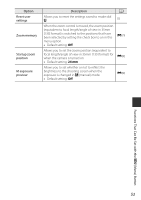Nikon COOLPIX P610 Reference Manual - Page 76
The Movie Menu
 |
View all Nikon COOLPIX P610 manuals
Add to My Manuals
Save this manual to your list of manuals |
Page 76 highlights
The Movie Menu Enter shooting mode M d button M e menu icon M k button Movie options Autofocus mode Electronic VR Wind noise reduction Zoom microphone Frame rate Option Movie options Autofocus mode Electronic VR Wind noise reduction Zoom microphone Frame rate Description A Select the movie type. Select normal speed to record movies at normal speed, or HS (high speed) to record movies that play in slow or fast motion. • Default setting: e 1080/30p or p 1080/25p E81 Select either Single AF, which locks focus when movie recording begins, or Full-time AF, which continues focusing during movie recording. • Default setting: Single AF E84 Set whether or not to perform electronic VR when recording movies. • Default setting: On E85 Set whether or not to reduce wind noise during movie recording. • Default setting: Off E85 In accordance with the angle of view, the camera records sounds over a wide area at the wide-angle zoom position, and records sounds in the limited area at the telephoto zoom position. • Default setting: On E86 Select the frame rate used when recording movies. E86 Functions That Can Be Set with the d (Menu) Button 54