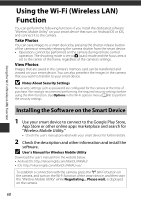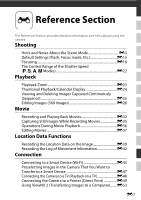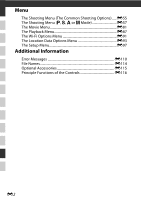Nikon COOLPIX P610 Reference Manual - Page 85
Reference Preselecting Images in the Camera That You Want
 |
View all Nikon COOLPIX P610 manuals
Add to My Manuals
Save this manual to your list of manuals |
Page 85 highlights
Reference Section The Reference Section provides detailed information and hints about using the camera. Shooting Hints and Notes About the Scene Mode E3 Default Settings (Flash, Focus mode, Etc E15 Focusing E18 The Control Range of the Shutter Speed (j, k, l, m Modes E22 Playback Playback Zoom E23 Thumbnail Playback/Calendar Display E24 Viewing and Deleting Images Captured Continuously (Sequence E25 Editing Images (Still Images E26 Movie Recording and Playing Back Movies E32 Capturing Still Images While Recording Movies E35 Operations During Movie Playback E36 Editing Movies E37 Location Data Functions Recording the Location Data on the Image E39 Recording the Log of Movement Information E42 Connection Connecting to a Smart Device (Wi-Fi E45 Preselecting Images in the Camera That You Want to Transfer to a Smart Device E47 Connecting the Camera to a TV (Playback on a TV E48 Connecting the Camera to a Printer (Direct Print E49 Using ViewNX 2 (Transferring Images to a Computer) .......E53 E1