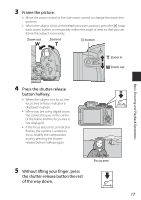Nikon COOLPIX P610 Reference Manual - Page 43
The Shutter-release Button, Recording Movies
 |
View all Nikon COOLPIX P610 manuals
Add to My Manuals
Save this manual to your list of manuals |
Page 43 highlights
Using the Snap-back Zoom When the subject is lost at the telephoto zoom position, press the p (snap-back zoom) button to temporarily widen the angle of view so that you can frame the subject more easily. • While pressing the p button, frame the subject inside the framing border of the shooting screen. To widen the angle of view further, move the zoom control toward f while pressing the p button. • Release the p button to return to the original zoom position. • Snap-back zoom is not available during movie recording. 1/250 F5.6 25m 0 s 840 Framing border The Shutter-release Button Press halfway To set focus and exposure (shutter speed and aperture value), press the shutter-release button lightly until you feel a slight resistance. Focus and exposure remain locked while the shutter-release button is pressed halfway. Press all the way Press the shutter-release button all the way to release the shutter and take a picture. Do not use force when pressing the shutterrelease button, as this may result in camera shake and blurred images. Press the button gently. Recording Movies Display the shooting screen and press the b (e movie-record) button to start recording a movie. Press the b (e) button again to end recording. Basic Shooting and Playback Operations 21