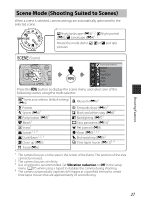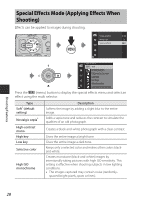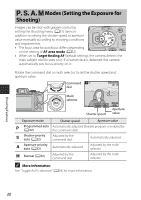Nikon COOLPIX P610 Reference Manual - Page 51
Functions Available in Special Effects Mode, Selective color, Cross process
 |
View all Nikon COOLPIX P610 manuals
Add to My Manuals
Save this manual to your list of manuals |
Page 51 highlights
Type Cross process Description Creates images with an unusual hue by converting a positive color image into negative or negative color image into positive. * Certain Movie options (A54) are not available. • The camera focuses on the area in the center of the frame. The position of the area cannot be moved. • When Selective color or Cross process is selected, rotate the command dial to select the desired color, and press the k button to apply the color. To change the color selection, press the k button again. Save 1/250 F5.6 Functions Available in Special Effects Mode • Flash mode (A36) • Self-timer (A38) • Focus mode (A40) • Exposure compensation (A44) • Shooting menu (A51) Shooting Features 29

29
Shooting Features
*
Certain
Movie options
(
A
54
)
are not available.
•
The camera focuses on the area in the center of the frame. The position of
the area cannot be moved.
•
When
Selective color
or
Cross process
is
selected, rotate the command dial to select
the desired color, and press the
k
button
to apply the color. To change the color
selection, press the
k
button again.
Functions Available in Special Effects Mode
•
Flash mode (
A
36)
•
Self-timer (
A
38)
•
Focus mode (
A
40)
•
Exposure compensation (
A
44)
•
Shooting menu (
A
51)
Cross process
Creates images with an unusual hue by converting a
positive color image into negative or negative color image
into positive.
Type
Description
1/250
1/250
F5.6
F5.6
Save