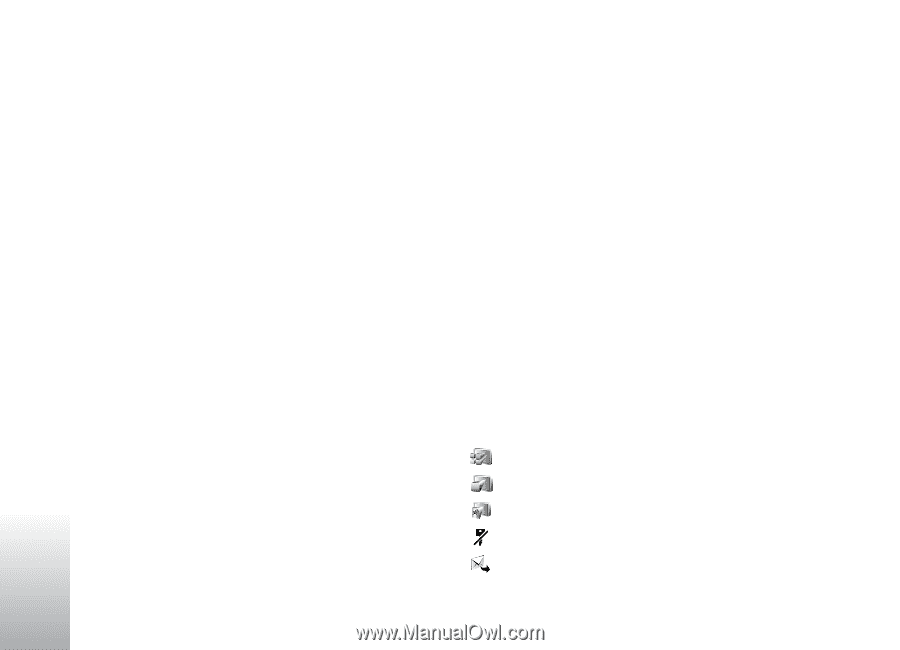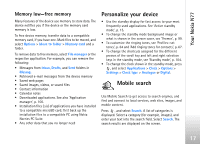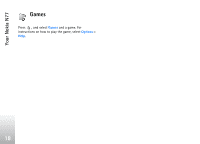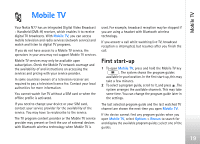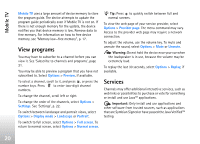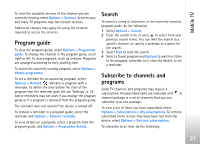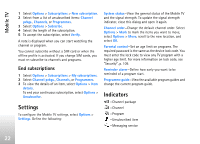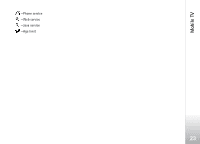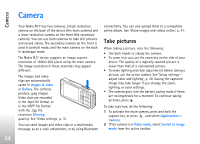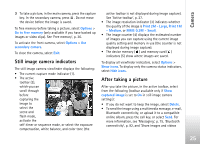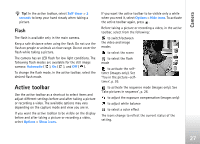Nokia N77 User Guide - Page 22
End subscriptions, Settings, Indicators
 |
View all Nokia N77 manuals
Add to My Manuals
Save this manual to your list of manuals |
Page 22 highlights
Mobile TV 1 Select Options > Subscriptions > New subscription. 2 Select from a list of unsubscribed items: Channel pckgs., Channels, or Programmes. 3 Select Options > Subscribe. 4 Select the length of the subscription. 5 To accept the subscription, select Verify. A note is displayed when you can start watching the channel or program. You cannot subscribe without a SIM card or when the offline profile is activated. If you change SIM cards, you must re-subscribe to channels and programs. End subscriptions 1 Select Options > Subscriptions > My subscriptions. 2 Select Channel pckgs., Channels, or Programmes. 3 To view the details of an item, select Options > Item details. To end your continuous subscription, select Options > Unsubscribe. Settings To configure the Mobile TV settings, select Options > Settings. Define the following: System status-View the general status of the Mobile TV and the signal strength. To update the signal strength indicator, close this dialog and open it again. Channel order-Change the default channel order. Select Options > Mark to mark the items you want to move, select Options > Move, scroll to the new location, and select OK. Parental control-Set an age limit on programs. The required password is the same as the device lock code. You must enter the lock code to view any TV program with a higher age limit. For more information on lock code, see "Security", p. 109. Reminder alarm-Define how early you want to be reminded of a program start. Programme guide-View the available program guides and change the current program guide. Indicators -Channel package -Channel -Program -Unsubscribed item -Messaging service 22