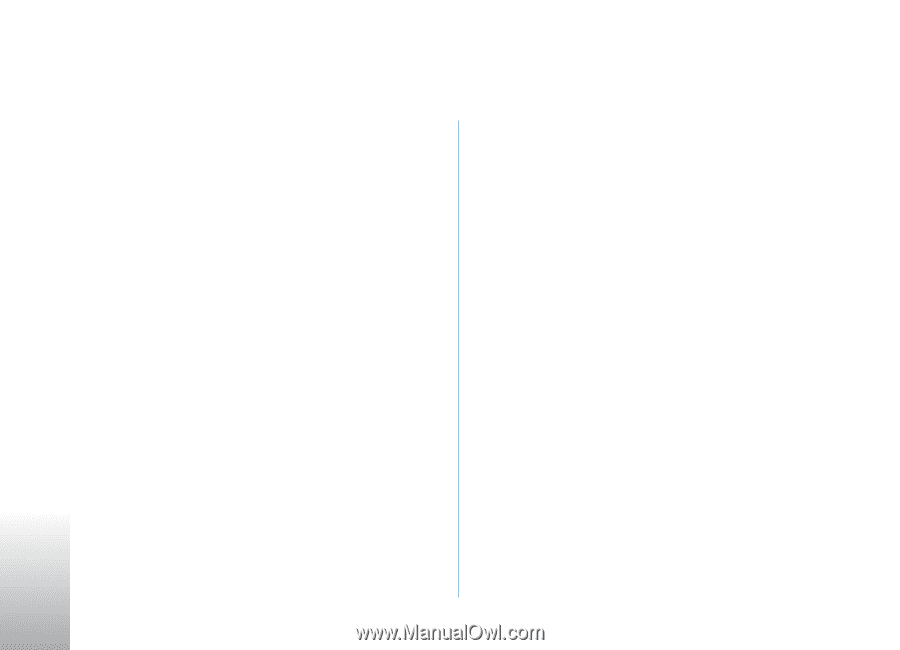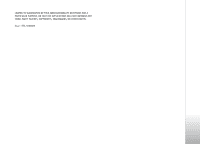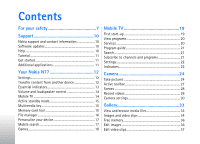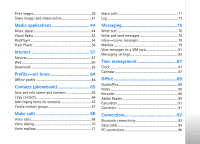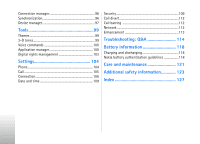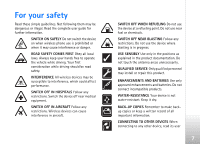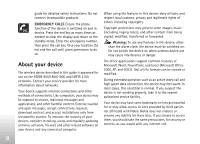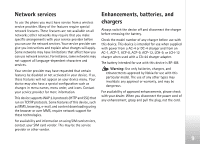Contents
For your safety
...........................................
7
Support
.....................................................
10
Nokia support and contact information
.......................
10
Software updates
................................................................
10
Help
.........................................................................................
10
Tutorial
...................................................................................
11
Get started
............................................................................
11
Additional applications
.....................................................
11
Your Nokia N77
.......................................
12
Settings
..................................................................................
12
Transfer content from another device
..........................
12
Essential indicators
.............................................................
13
Volume and loudspeaker control
....................................
14
Mobile TV
..............................................................................
14
Active standby mode
..........................................................
15
Multimedia key
....................................................................
15
Memory card tool
...............................................................
15
File manager
.........................................................................
16
Personalize your device
.....................................................
17
Mobile search
.......................................................................
17
Games
.....................................................................................
18
Mobile TV
.................................................
19
First start-up
........................................................................
19
View programs
.....................................................................
20
Services
..................................................................................
20
Program guide
......................................................................
21
Search
.....................................................................................
21
Subscribe to channels and programs
............................
21
Settings
..................................................................................
22
Indicators
...............................................................................
22
Camera
......................................................
24
Take pictures
........................................................................
24
Active toolbar
.......................................................................
27
Scenes
....................................................................................
28
Record videos
.......................................................................
28
Camera settings
...................................................................
30
Gallery
.......................................................
33
View and browse media files
...........................................
33
Images and video clips
......................................................
34
Free memory
.........................................................................
36
Edit images
...........................................................................
36
Edit video clips
.....................................................................
37