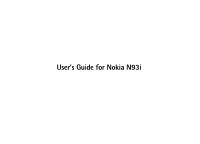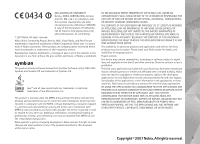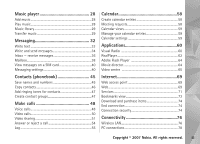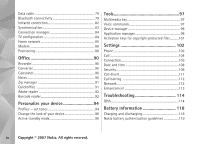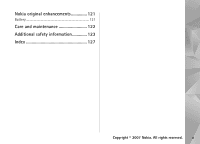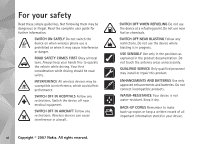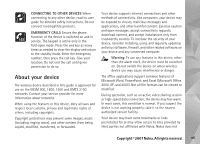Nokia N93i User Guide - Page 3
Contents - games
 |
View all Nokia N93i manuals
Add to My Manuals
Save this manual to your list of manuals |
Page 3 highlights
Contents For your safety vi Get connected ix Your Nokia N93i 1 Modes 1 Shortcuts 3 Settings 4 Welcome 4 Transfer content from another device 4 Essential indicators 5 Keypad lock (keyguard 6 Volume and loudspeaker control 6 Clock 6 Headset 7 Wrist and lens cover straps 8 Memory card 8 File manager 9 Download 10 Games 11 Help 11 Tutorial 11 Nokia support and contact information 11 Get started 12 Additional applications 12 Camera 13 Record videos 13 Take pictures 15 Gallery 20 View and browse files 20 Images and video clips 20 Edit video clips 21 Edit images 23 Slide show 24 TV-out mode 24 Albums 25 Image print 25 Free memory 26 Back up files 26 Presentations 26 Print online 27 Share online 27 ii Copyright © 2007 Nokia. All rights reserved.
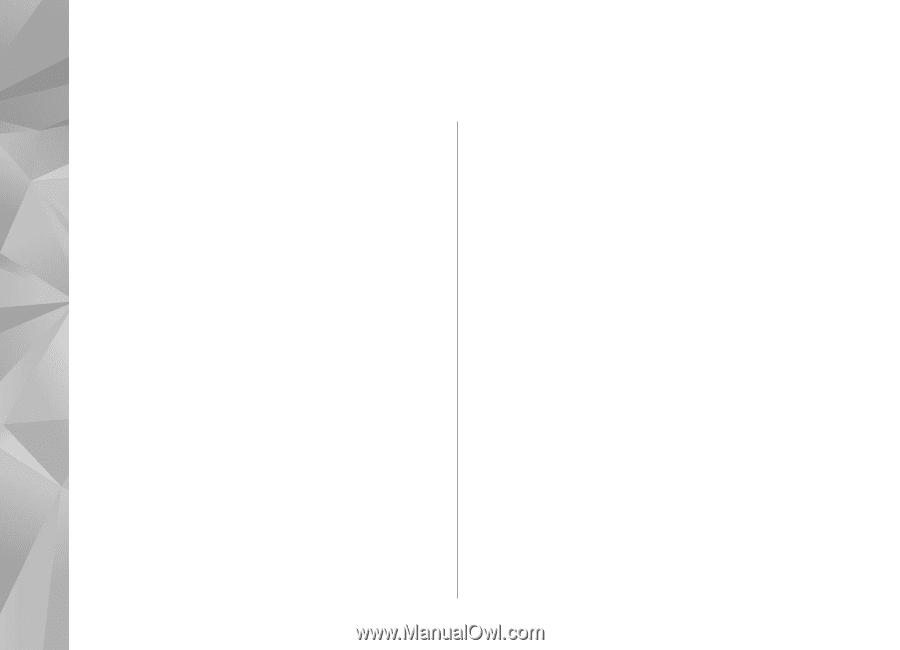
Copyright © 2007 Nokia. All rights reserved.
ii
Contents
For your safety
..........................................
vi
Get connected
...........................................
ix
Your Nokia N93i
........................................
1
Modes
........................................................................................
1
Shortcuts
..................................................................................
3
Settings
.....................................................................................
4
Welcome
...................................................................................
4
Transfer content from another device
.............................
4
Essential indicators
................................................................
5
Keypad lock (keyguard)
........................................................
6
Volume and loudspeaker control
.......................................
6
Clock
..........................................................................................
6
Headset
.....................................................................................
7
Wrist and lens cover straps
.................................................
8
Memory card
...........................................................................
8
File manager
............................................................................
9
Download!
............................................................................
10
Games
.....................................................................................
11
Help
.........................................................................................
11
Tutorial
...................................................................................
11
Nokia support and contact information
.......................
11
Get started
............................................................................
12
Additional applications
.....................................................
12
Camera
......................................................
13
Record videos
.......................................................................
13
Take pictures
........................................................................
15
Gallery
.......................................................
20
View and browse files
........................................................
20
Images and video clips
......................................................
20
Edit video clips
.....................................................................
21
Edit images
...........................................................................
23
Slide show
.............................................................................
24
TV-out mode
.........................................................................
24
Albums
...................................................................................
25
Image print
...........................................................................
25
Free memory
.........................................................................
26
Back up files
.........................................................................
26
Presentations
........................................................................
26
Print online
...........................................................................
27
Share online
..........................................................................
27