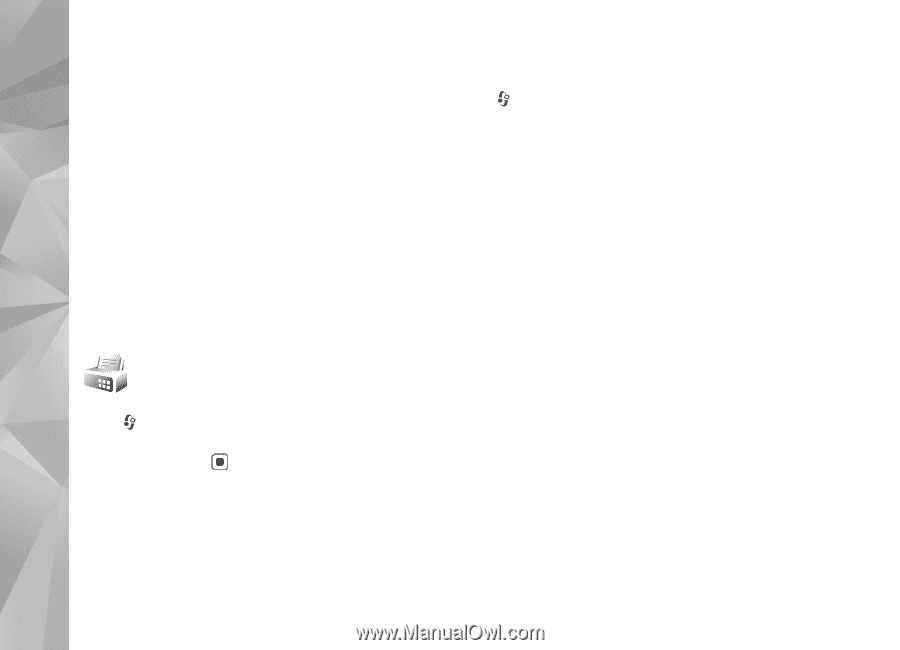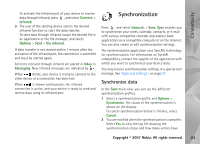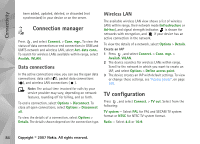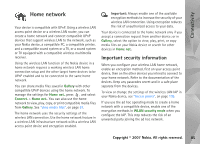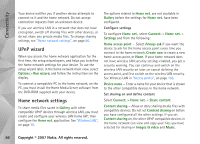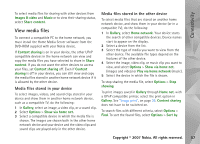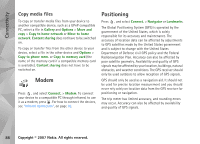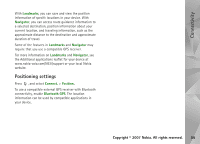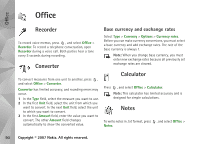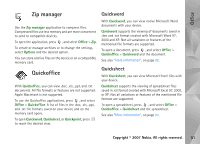Nokia N93i User Guide - Page 98
Copy media files, Modem, Positioning
 |
View all Nokia N93i manuals
Add to My Manuals
Save this manual to your list of manuals |
Page 98 highlights
Connectivity Copy media files To copy or transfer media files from your device to another compatible device, such as a UPnP compatible PC, select a file in Gallery and Options > Move and copy > Copy to home network or Move to home network. Content sharing does not have to be switched on. To copy or transfer files from the other device to your device, select a file in the other device and Options > Copy to phone mem. or Copy to memory card (the name of the memory card if a compatible memory card is available). Content sharing does not have to be switched on. Modem Press , and select Connect. > Modem. To connect your device to a compatible PC through infrared, to use it as a modem, press . For how to connect the devices, see "Infrared connection", on page 82. Positioning Press , and select Connect. > Navigator or Landmarks. The Global Positioning System (GPS) is operated by the government of the United States, which is solely responsible for its accuracy and maintenance. The accuracy of location data can be affected by adjustments to GPS satellites made by the United States government and is subject to change with the United States Department of Defense civil GPS policy and the Federal Radionavigation Plan. Accuracy can also be affected by poor satellite geometry. Availability and quality of GPS signals may be affected by your location, buildings, natural obstacles, and weather conditions. The GPS receiver should only be used outdoors to allow reception of GPS signals. GPS should only be used as a navigation aid. It should not be used for precise location measurement and you should never rely solely on location data from the GPS receiver for positioning or navigation. The trip meter has limited accuracy, and rounding errors may occur. Accuracy can also be affected by availability and quality of GPS signals. 88 Copyright © 2007 Nokia. All rights reserved.