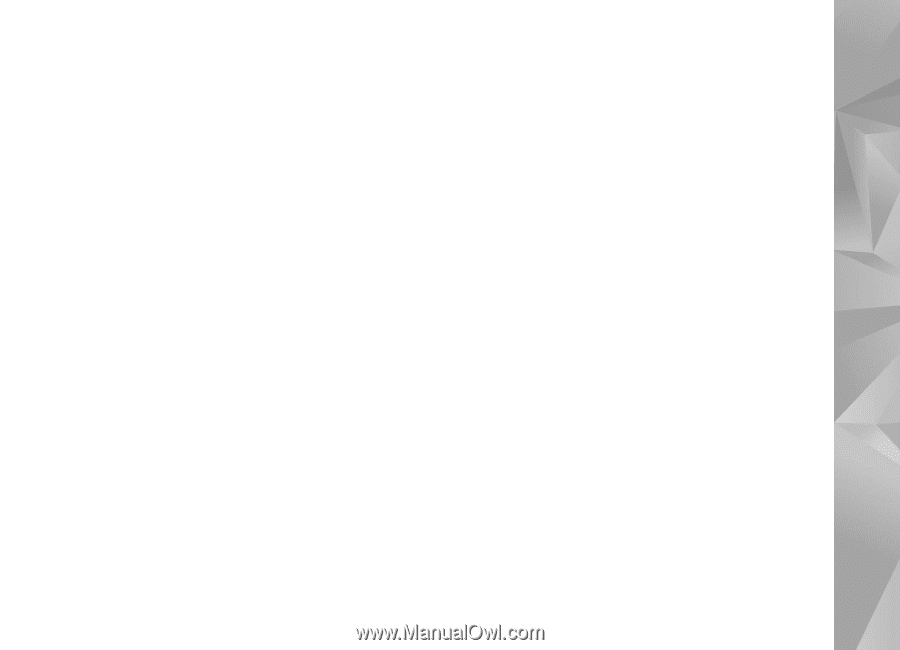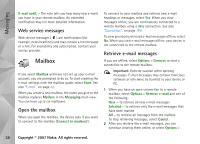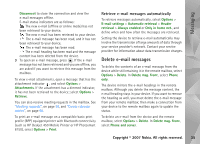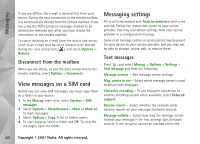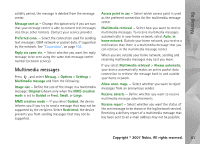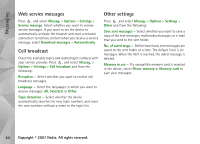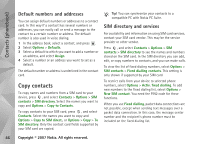Nokia N93i User Guide - Page 53
User settings, Retrieval settings, Automatic retrieval, E-mail to retrieve
 |
View all Nokia N93i manuals
Add to My Manuals
Save this manual to your list of manuals |
Page 53 highlights
Messaging My e-mail address - Enter the e-mail address given to you by your service provider. Replies to your messages are sent to this address. Outgoing mail serv. - Enter the IP address or host name of the mail server that sends your e-mail. You may only be able to use the outgoing server of your service provider. Contact your service provider for more information. Access point in use - Select an IAP. See "Connection", on page 105. The settings for User name, Password, Security (ports), and Port are similar to the ones in Incoming e-mail. User settings My name - Enter your own name. Your name replaces your e-mail address in the recipient's device when the recipient's device supports this function. Send message - Define how e-mail is sent from your device. Select Immediately for the device to connect to the mailbox when you select Send message. If you select During next conn., e-mail is sent when the connection to the remote mailbox is available. Send copy to self - Select whether you want to save a copy of the e-mail to your remote mailbox and to the address defined in My e-mail address. Include signature - Select whether you want to attach a signature to your e-mail messages. New e-mail alerts - Select whether you want to receive the new e-mail indications, a tone and a note, when new mail is received to the mailbox. Default encoding - Select another encoding according to language. Retrieval settings E-mail to retrieve - Define which parts of the e-mail are retrieved: Headers only, Size limit (for POP3 only), or Msgs. & attachs. (for POP3 only). Retrieval amount - Define how many new e-mail messages are retrieved to the mailbox. IMAP4 folder path (for IMAP4 only) - Define the folder path for folders to be subscribed. Folder subscriptions (for IMAP4 only) - Subscribe to other folders in the remote mailbox and retrieve content from those folders. Automatic retrieval Header retrieval - Select whether you want the device to retrieve new e-mail automatically. You can define when, and how often, the messages are retrieved. Setting the device to retrieve e-mail automatically may involve the transmission of large amounts of data through your service provider's network. Contact your service provider for information about data transmission charges. Copyright © 2007 Nokia. All rights reserved. 43