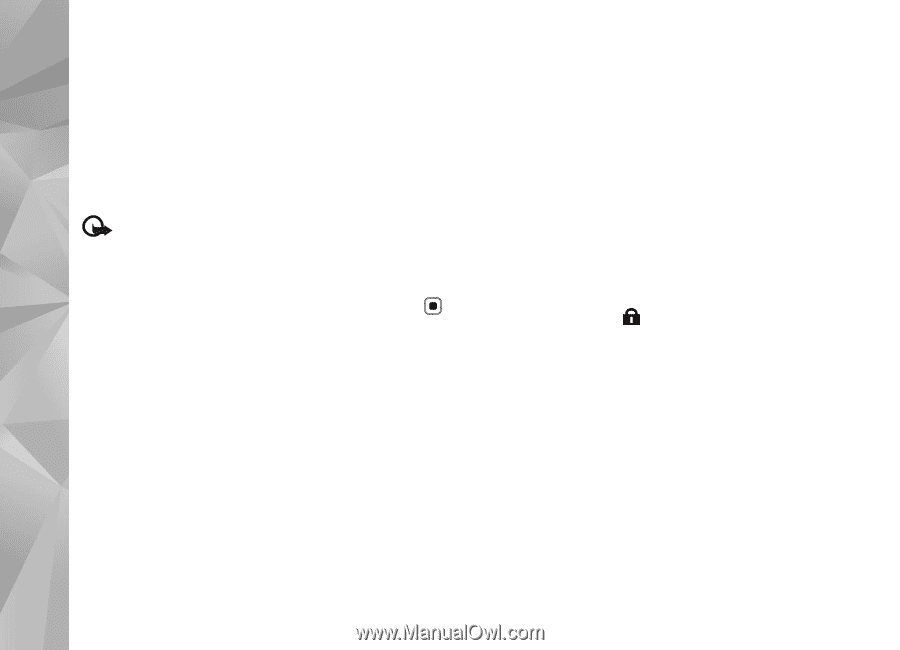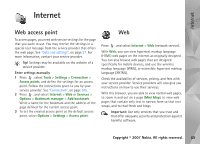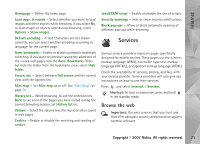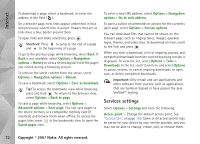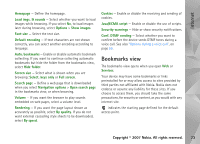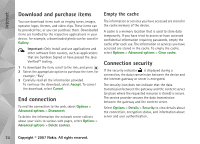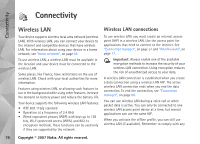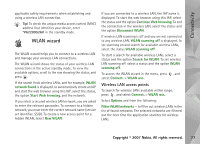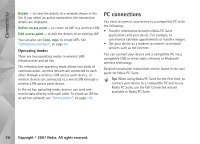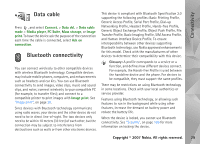Nokia N93i User Guide - Page 84
Download and purchase items, End connection, Empty the cache, Connection security - buy
 |
View all Nokia N93i manuals
Add to My Manuals
Save this manual to your list of manuals |
Page 84 highlights
Internet Download and purchase items You can download items such as ringing tones, images, operator logos, themes, and video clips. These items can be provided free, or you can purchase them. Downloaded items are handled by the respective applications in your device, for example, a downloaded photo can be saved in Gallery. Important: Only install and use applications and other software from sources, such as applications that are Symbian Signed or have passed the Java VerifiedTM testing. 1 To download the item, scroll to the link, and press . 2 Select the appropriate option to purchase the item, for example, "Buy". 3 Carefully read all the information provided. To continue the download, select Accept. To cancel the download, select Cancel. End connection To end the connection to the web, select Options > Advanced options > Disconnect. To delete the information the network server collects about your visits to various web pages, select Options > Advanced options > Delete cookies. Empty the cache The information or services you have accessed are stored in the cache memory of the device. A cache is a memory location that is used to store data temporarily. If you have tried to access or have accessed confidential information requiring passwords, empty the cache after each use. The information or services you have accessed are stored in the cache. To empty the cache, select Options > Advanced options > Clear cache. Connection security If the security indicator is displayed during a connection, the data transmission between the device and the internet gateway or server is encrypted. The security icon does not indicate that the data transmission between the gateway and the content server (or place where the requested resource is stored) is secure. The service provider secures the data transmission between the gateway and the content server. Select Options > Details > Security to view details about the connection, encryption status, and information about server and user authentication. 74 Copyright © 2007 Nokia. All rights reserved.