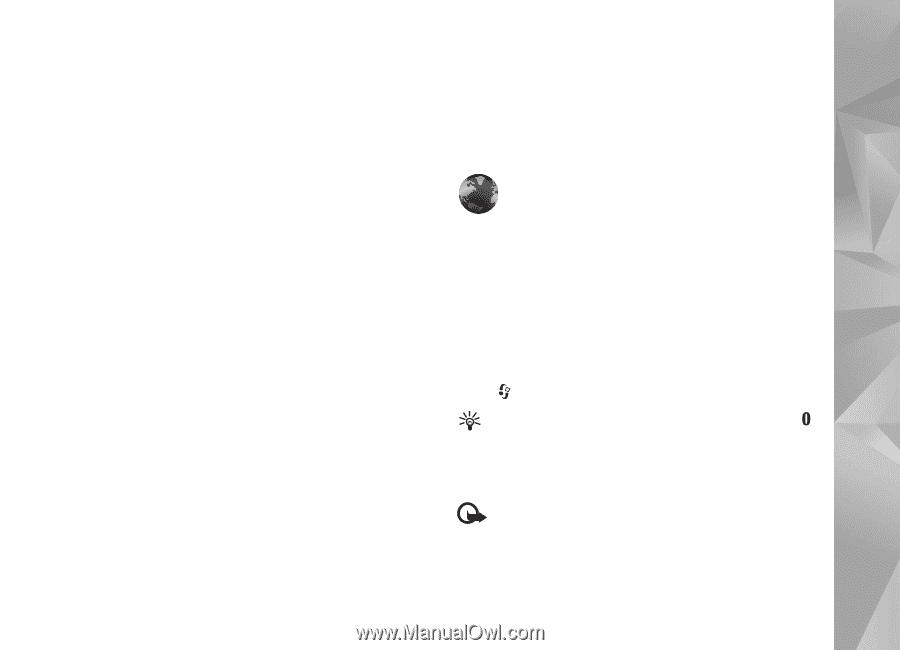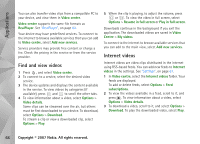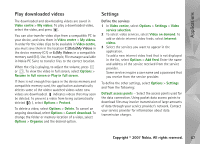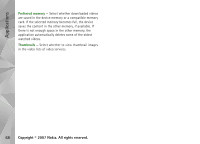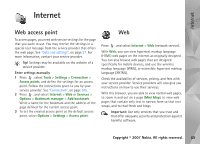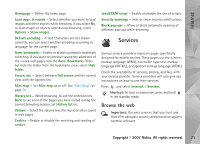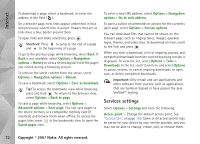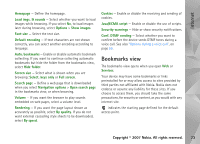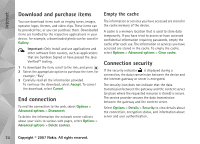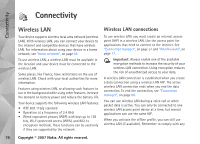Nokia N93i User Guide - Page 81
Services, Browse the web
 |
View all Nokia N93i manuals
Add to My Manuals
Save this manual to your list of manuals |
Page 81 highlights
Internet Homepage - Define the home page. Load imgs. & sounds - Select whether you want to load images and other objects while browsing. If you select No, to load images or objects later during browsing, select Options > Show images. Default encoding - If text characters are not shown correctly, you can select another encoding according to language for the current page. Auto. bookmarks - Enable or disable automatic bookmark collecting. If you want to continue saving the addresses of the visited web pages into the Auto. Bookmarks folder, but hide the folder from the bookmarks view, select Hide folder. Screen size - Select between Full screen and the normal view with the options list. Mini map - Set Mini map on or off. See "Mini Map", on page 70. History list - While browsing, to use the selection key Back to see a list of the pages you have visited during the current browsing session, set History list on. Volume - Select the volume level for music or other sound in web pages. Cookies - Enable or disable the receiving and sending of cookies. Java/ECMA script - Enable or disable the use of scripts. Security warnings - Hide or show security notifications. Block pop-ups - Allow or block automatic opening of different pop-ups while browsing. Services Various service providers maintain pages specifically designed for mobile devices. These pages use the wireless markup language (WML), extensible hypertext markup language (XHTML), or hypertext markup language (HTML). Check the availability of services, pricing, and fees with your service provider. Service providers will also give you instructions on how to use their services. Press , and select Internet > Services. Shortcut: To start a connection, press and hold in the standby mode. Browse the web Important: Use only services that you trust and that offer adequate security and protection against harmful software. Copyright © 2007 Nokia. All rights reserved. 71